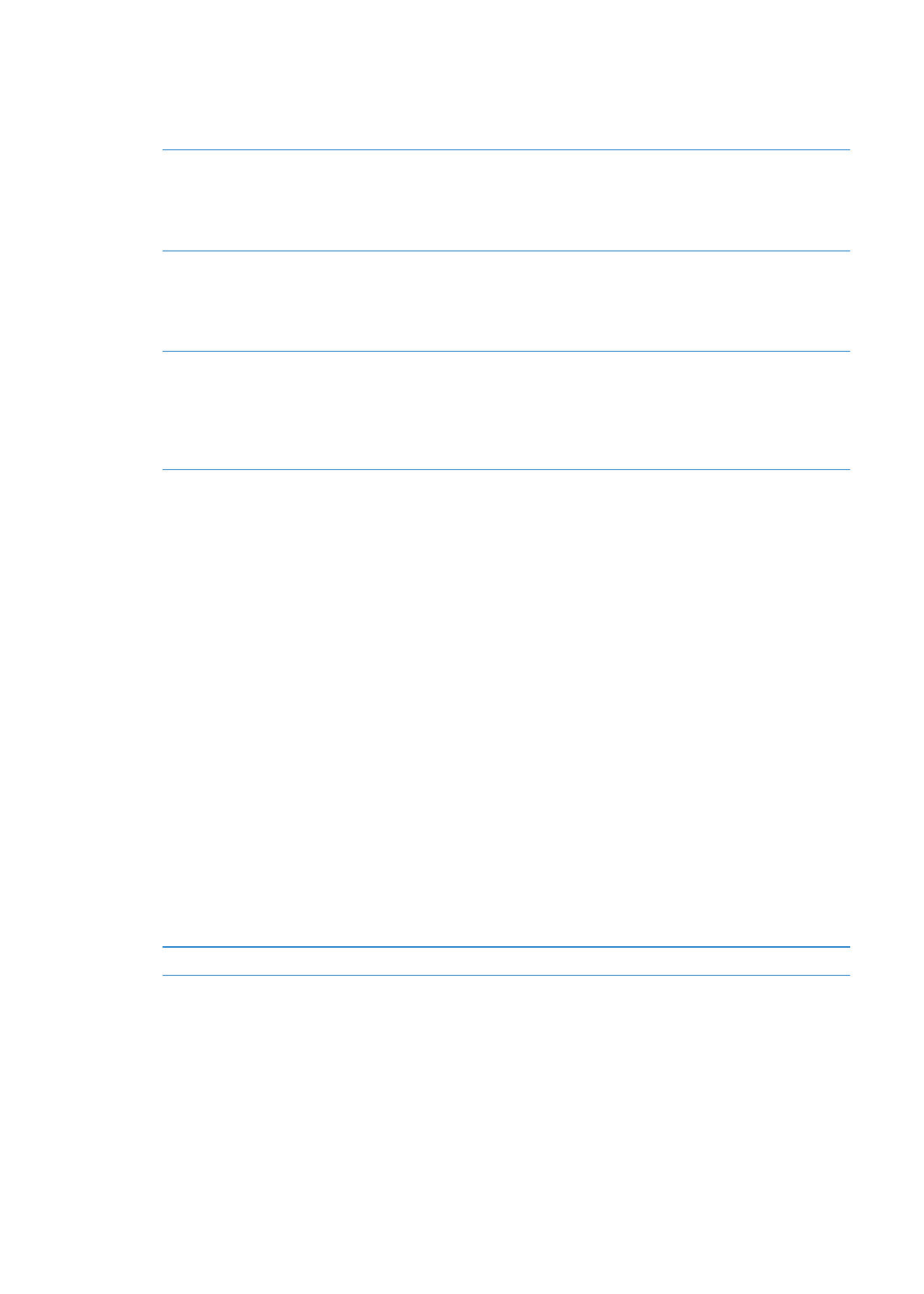
Incluso con VoiceOver desactivado, puede hacer que el iPhone lea en voz alta cualquier texto que
seleccione.
Active la opción “Leer selección” y ajuste la velocidad de habla : Vaya a Ajustes > General >
Accesibilidad > Leer selección.
Hacer que el texto se lea para usted Seleccione el texto y pulse Voz.
Leer texto automático