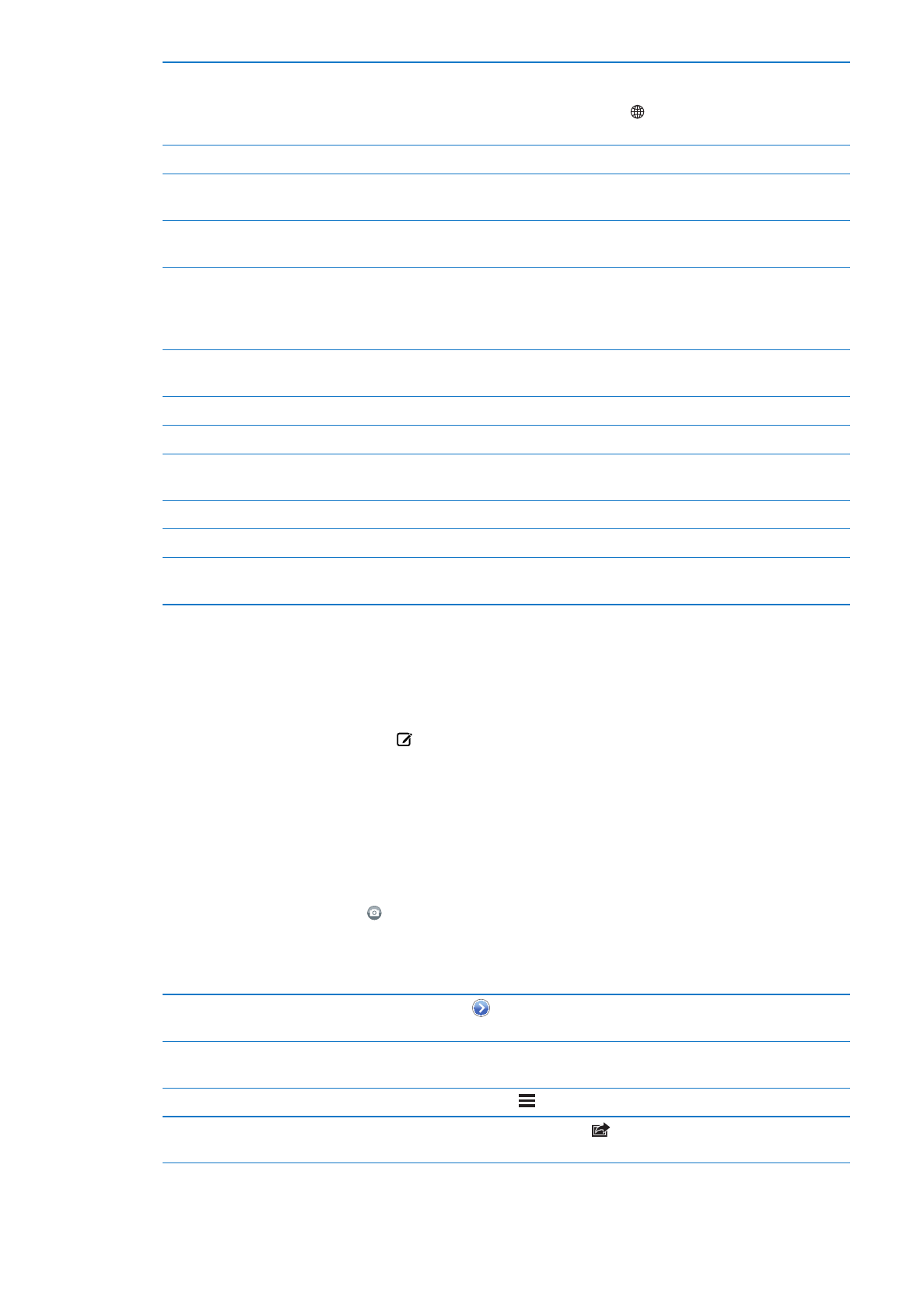
Sending photos, videos, and more
With iMessage or MMS, you can send photos, videos, locations, contact info, and voice memos.
Send a photo or video: Tap .
The size limit of attachments is determined by your service provider. iPhone may compress photo
and video attachments, if necessary.
Send a location
In Maps, tap
for a location, tap Share Location (bottom of screen), then
tap Message.
Send contact info
In Contacts, choose a contact, tap Share Contact (bottom of screen), then
tap Message.
Send a voice memo
In Voice Memos, tap , tap the voice memo, tap Share, then tap Message.
Save a photo or video you receive
to your Camera Roll album
Tap the photo or video, then tap
.
83
Chapter 9
Messages

Copy a photo or video
Touch and hold the attachment, then tap Copy.
Save contact information
you receive
Tap the contact bubble, then tap Create New Contact or “Add to
Existing Contact.”