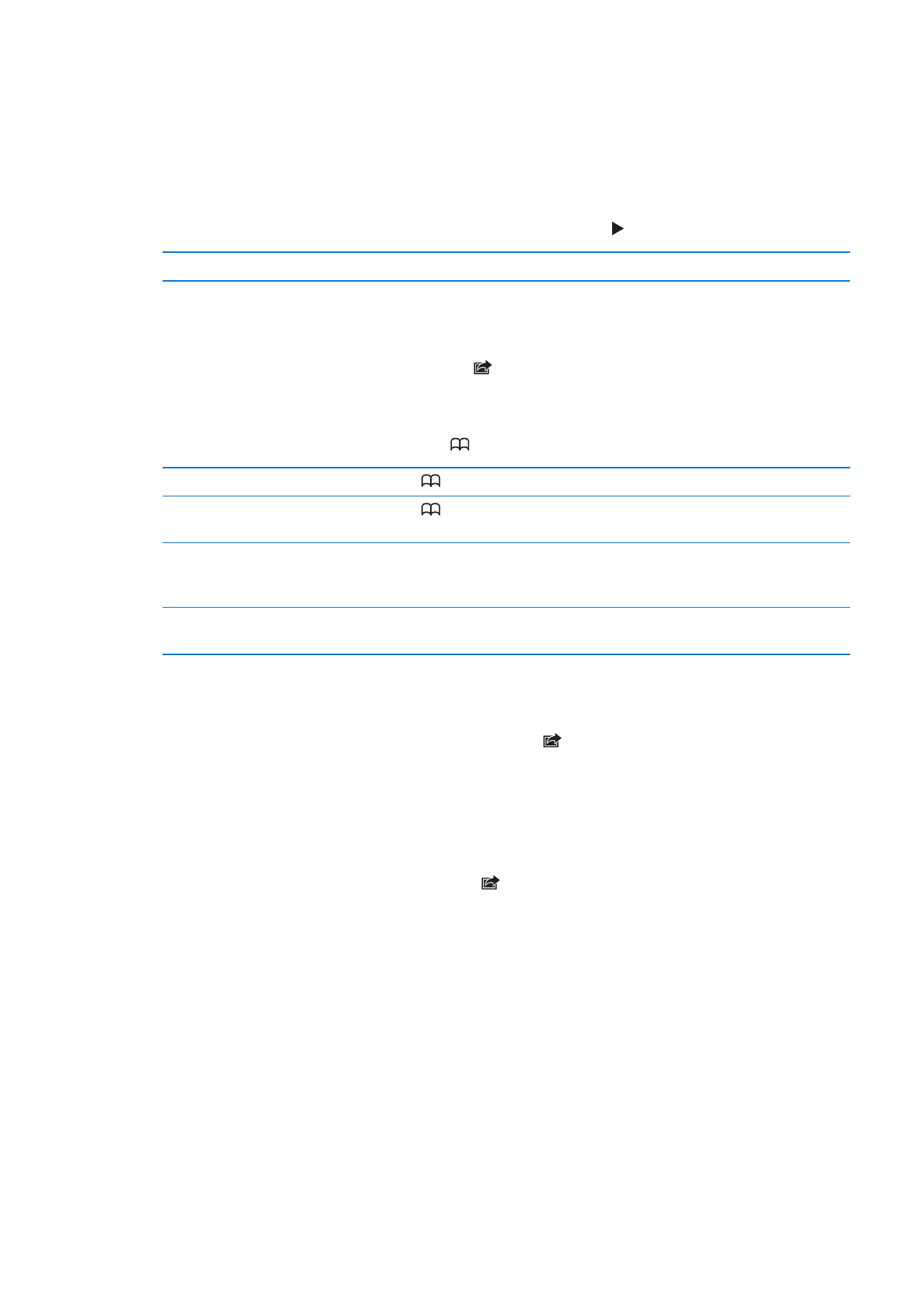
Searching
The search field in the upper-right corner lets you search the web, and the current page or PDF.
Search the web, and the current page or searchable PDF: Enter text in the search field.
Â
To search the web: Tap one of the suggestions that appear, or tap Search.
Â
To find the search text on the current page or PDF: Scroll to the bottom of the screen, then tap
the entry below On This Page.
The first instance is highlighted. To find later occurrences, tap .
Change the search engine
Go to Settings > Safari > Search Engine.