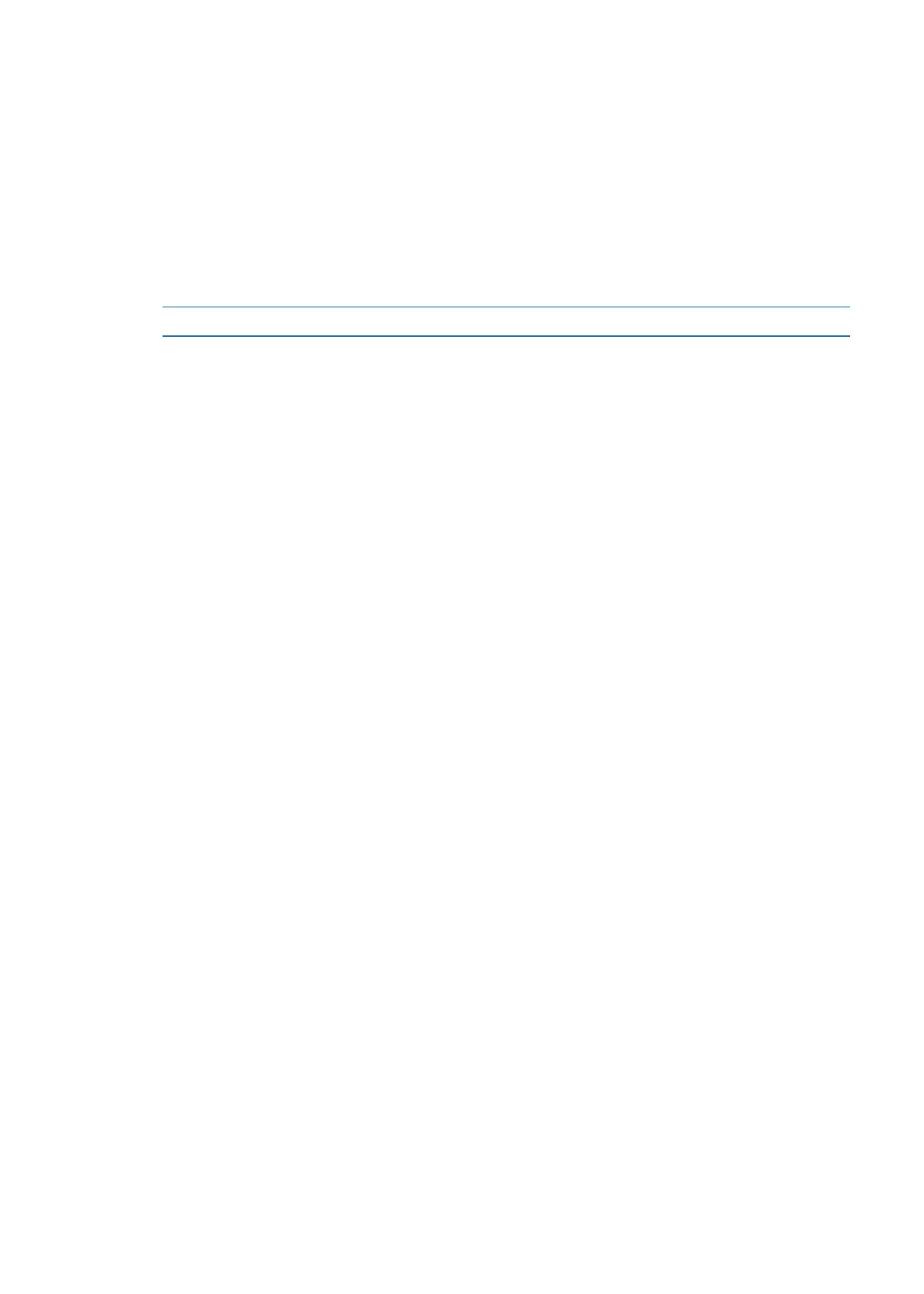
Even with VoiceOver turned off, you can have iPhone read aloud any text you can select.
Turn on Speak Selection and adjust speaking rate: Go to Settings > General > Accessibility >
Speak Selection.
Have text read to you
Select the text, then tap Speak.
Speak Auto-text