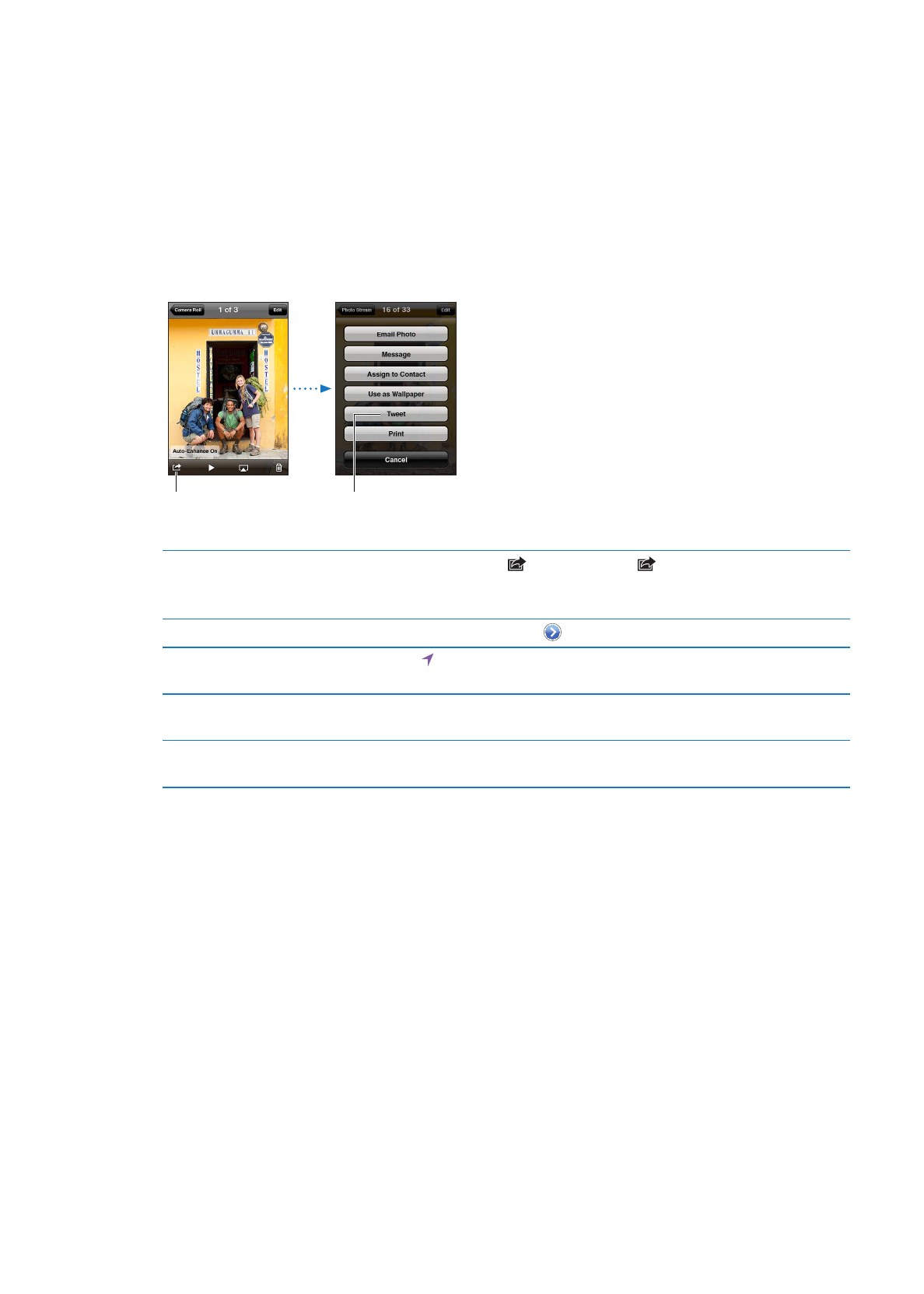
Sign in to or create a Twitter account: Go to Settings > Twitter. Enter the user name and
password for an existing account, or tap Create New Account.
In Camera or Photos,
tap the Action button
to tweet a photo.
Tweet a photo.
Tweet a photo, video, or webpage
View the item, tap
, then tap Tweet. If
isn’t showing, tap the screen.
To include your location, tap Add Location. Location Services must be on in
Settings > Location Services.
Tweet a location in Maps
Tap the location pin, tap
, tap Share Location, then tap Tweet.
Add your current location
to a Tweet
Tap . Location Services must be turned on in Settings > Location Services.
Add Twitter user names and
photos to your contacts
Go to Settings > Twitter, then tap Update Contacts.
Turn Twitter on or off for
Photos or Safari
Go to Settings > Twitter.
When you write a Tweet, the number in the lower-right corner of the Tweet screen shows
the number of characters remaining that you can enter. Attachments use some of a Tweet’s
140 characters.
You can also install and use the Twitter app to post a Tweet, view your timeline, search for
trending topics, and more.
Install the Twitter app: Go to Settings > Twitter, then tap Install.
To learn how to use the Twitter app, open the app, tap the More button (…), tap Accounts &
Settings, tap Settings, then tap Manual.
32
Chapter 3
Basics