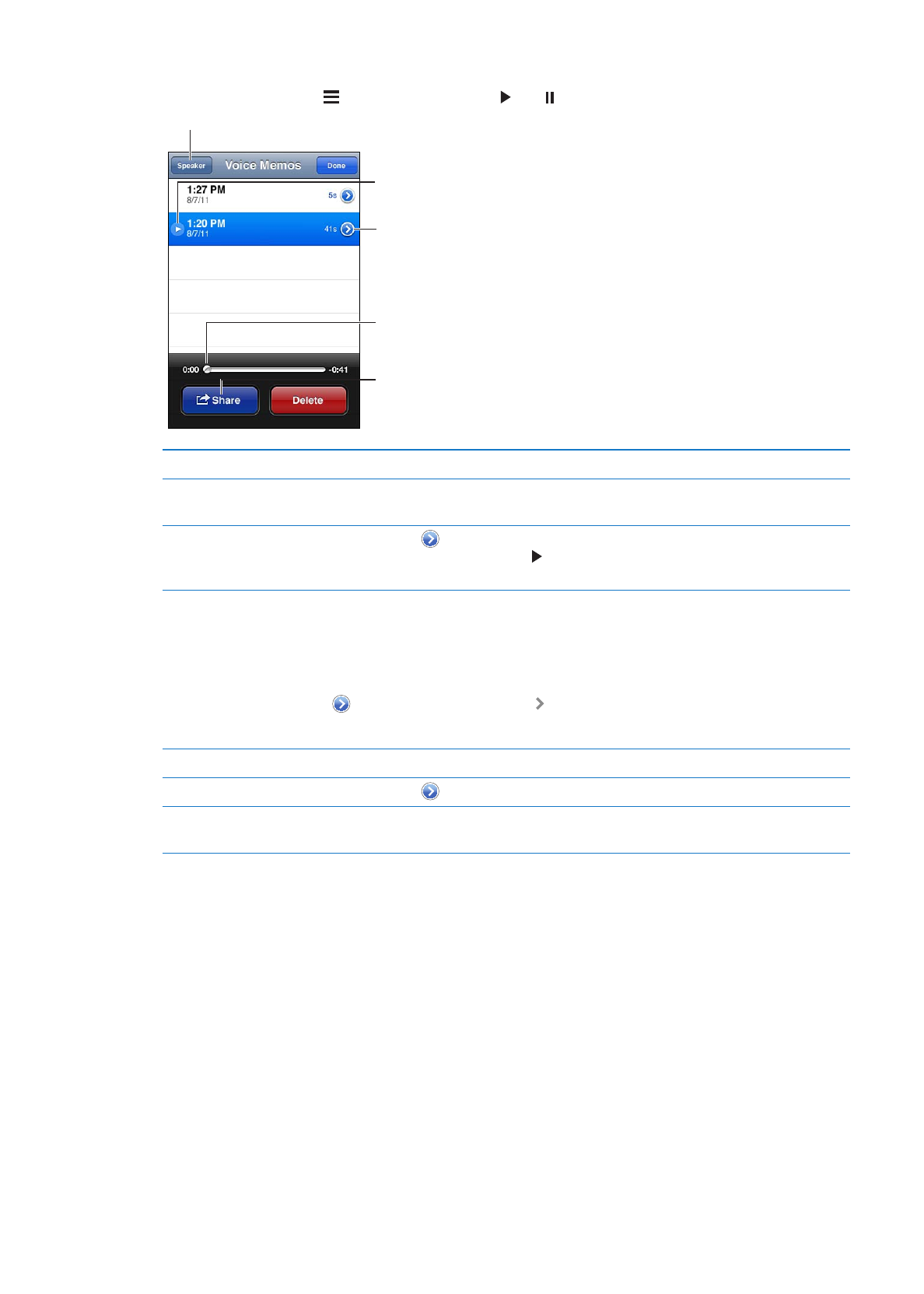
Managing and sharing recordings
A recording is labeled with the time when it was recorded.
Label a recording: Tap next to the recording, tap on the Info screen, then choose a label or
choose Custom.
Delete a recording
Tap a recording in the list, then tap Delete.
View recording details
Tap
next to the recording.
Email a recording or send it
in a message
Tap a recording in the list, then tap Share.