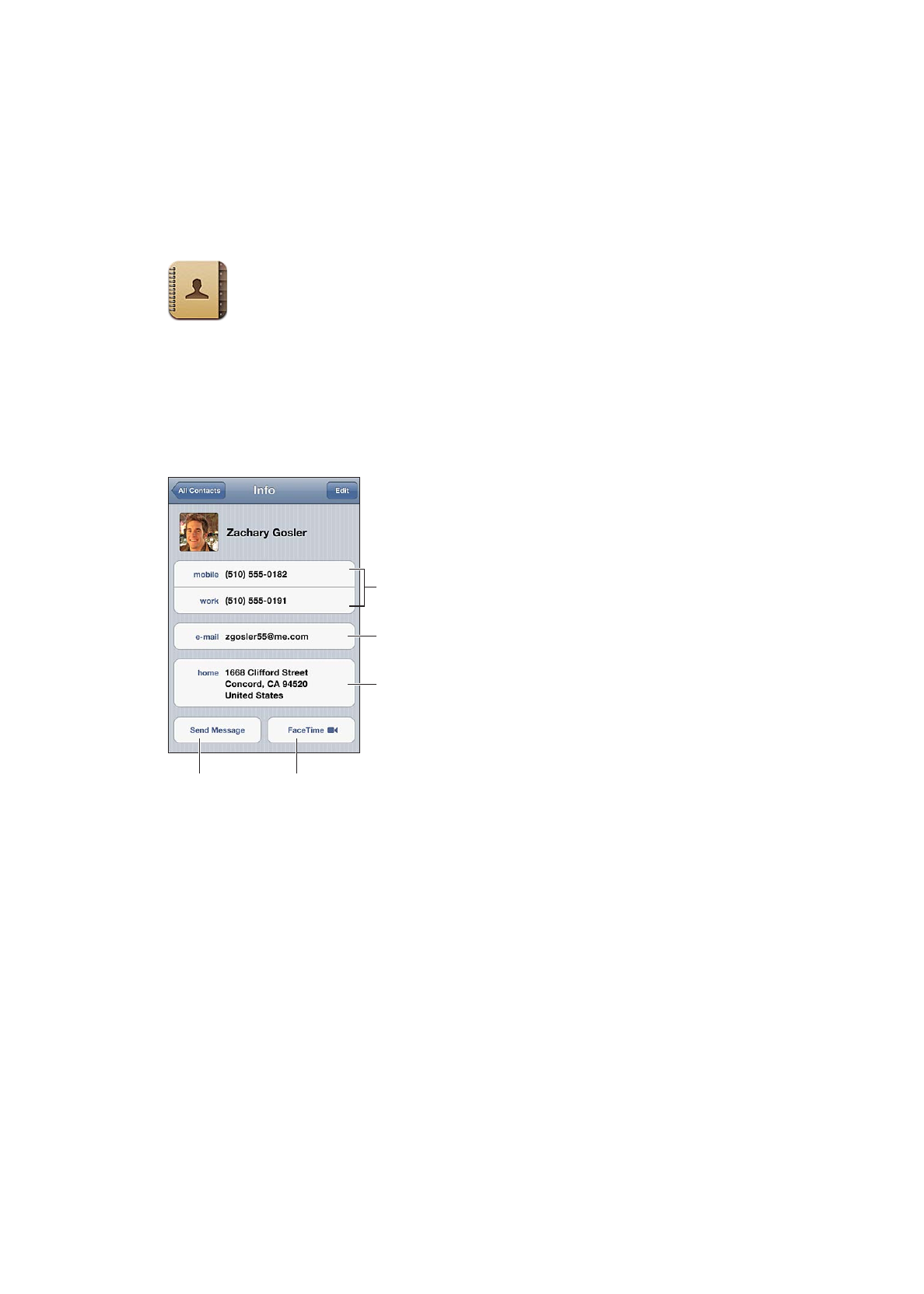
Syncing contacts
You can add contacts in the following ways:
In iTunes, sync contacts from Google or Yahoo!, or sync with applications on your computer. See
Â
“Syncing with iTunes” on page 18.
Use your iCloud contacts. See “
Â
iCloud” on page 16.
Set up a Microsoft Exchange account on iPhone, with Contacts enabled. See “
Â
Contacts accounts
and settings” on page 125.
Set up an LDAP or CardDAV account to access business or school directories. See “
Â
Contacts
accounts and settings” on page 125.
Enter contacts directly on iPhone. See “
Â
Adding and editing contacts” on page 124.
Import contacts from a SIM card (GSM). See “
Â
Contacts accounts and settings” on page 125.
123