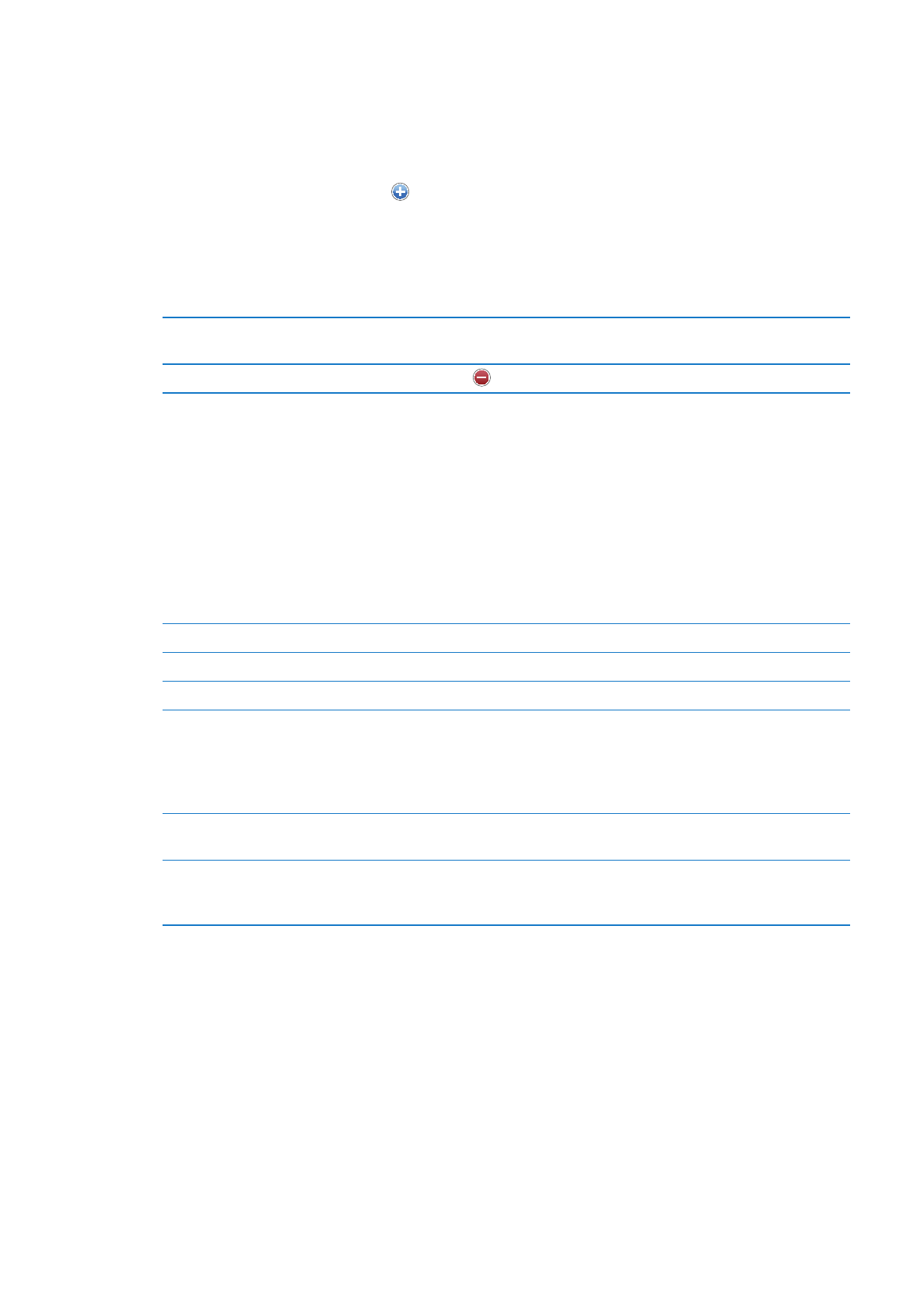
Contacts accounts and settings
You can add Contacts accounts, and adjust the way contact names are sorted and displayed.
Add a Contacts account: Go to Settings > Mail, Contacts, Calendars, then tap Add Account.
To change Contacts settings, go to Settings > Mail, Contacts, Calendars and set these options:
Set how contacts are sorted
Tap Sort Order to sort by first or last name.
Set how contacts are displayed
Tap Display Order and choose to display by first or last name.
Import contacts from a SIM card
Tap Import SIM Contacts.
Set your My Info card
Tap My Info and select the contact card with your name and information
from the list.
The My Info card is used by Siri and other apps. Use the related persons
fields to define relationships you want Siri to know, so you can say things
like “call my sister.”
Set a default Contacts account
Tap Default Account, then select an account. New contacts you create
without specifying another account are stored here.
Use iCloud to keep Contacts up
to date on your iOS devices and
computers
Go to Settings > iCloud, then turn on Contacts. See “iCloud” on page 16.
125
Chapter 24
Contacts
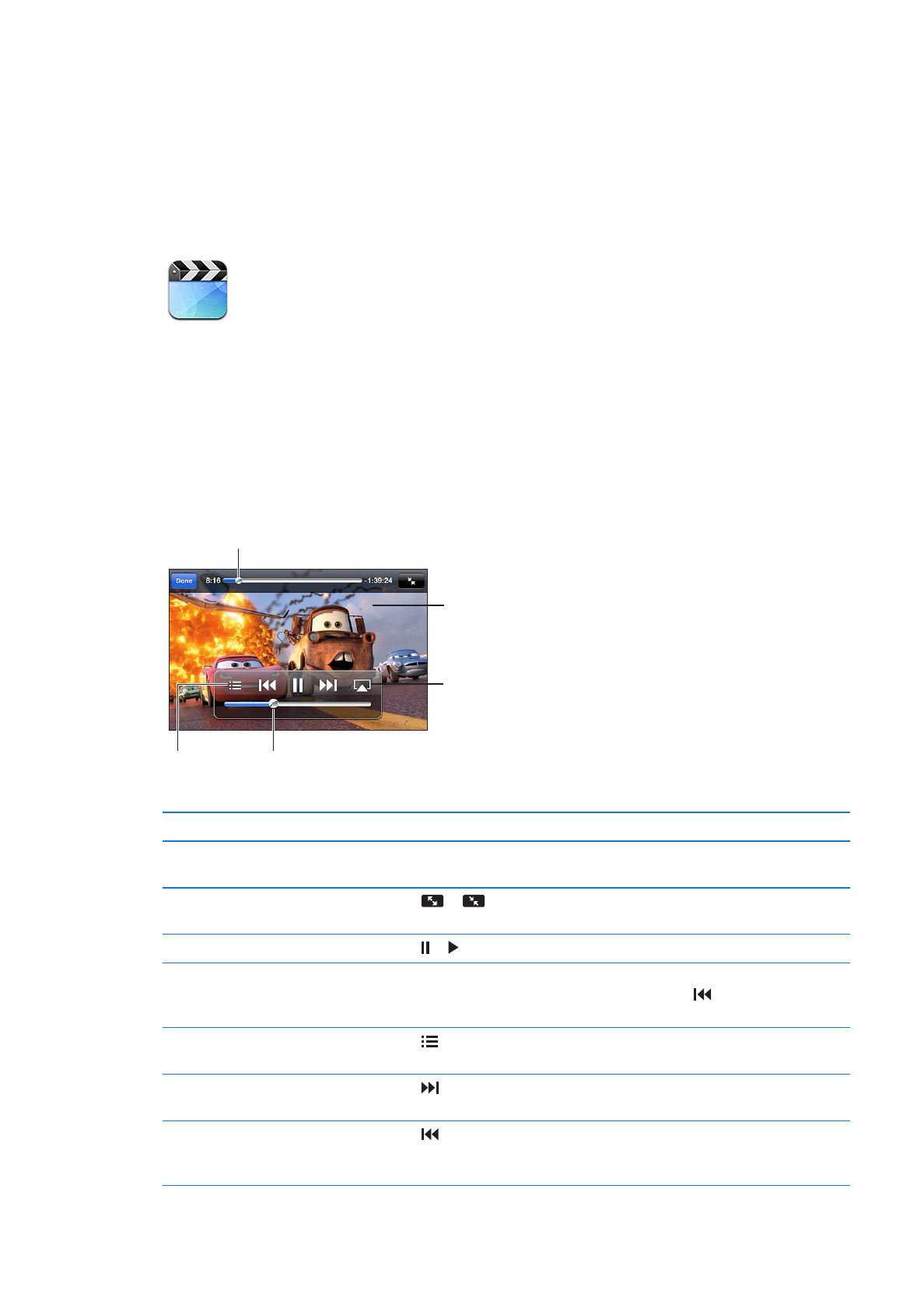
Videos
25