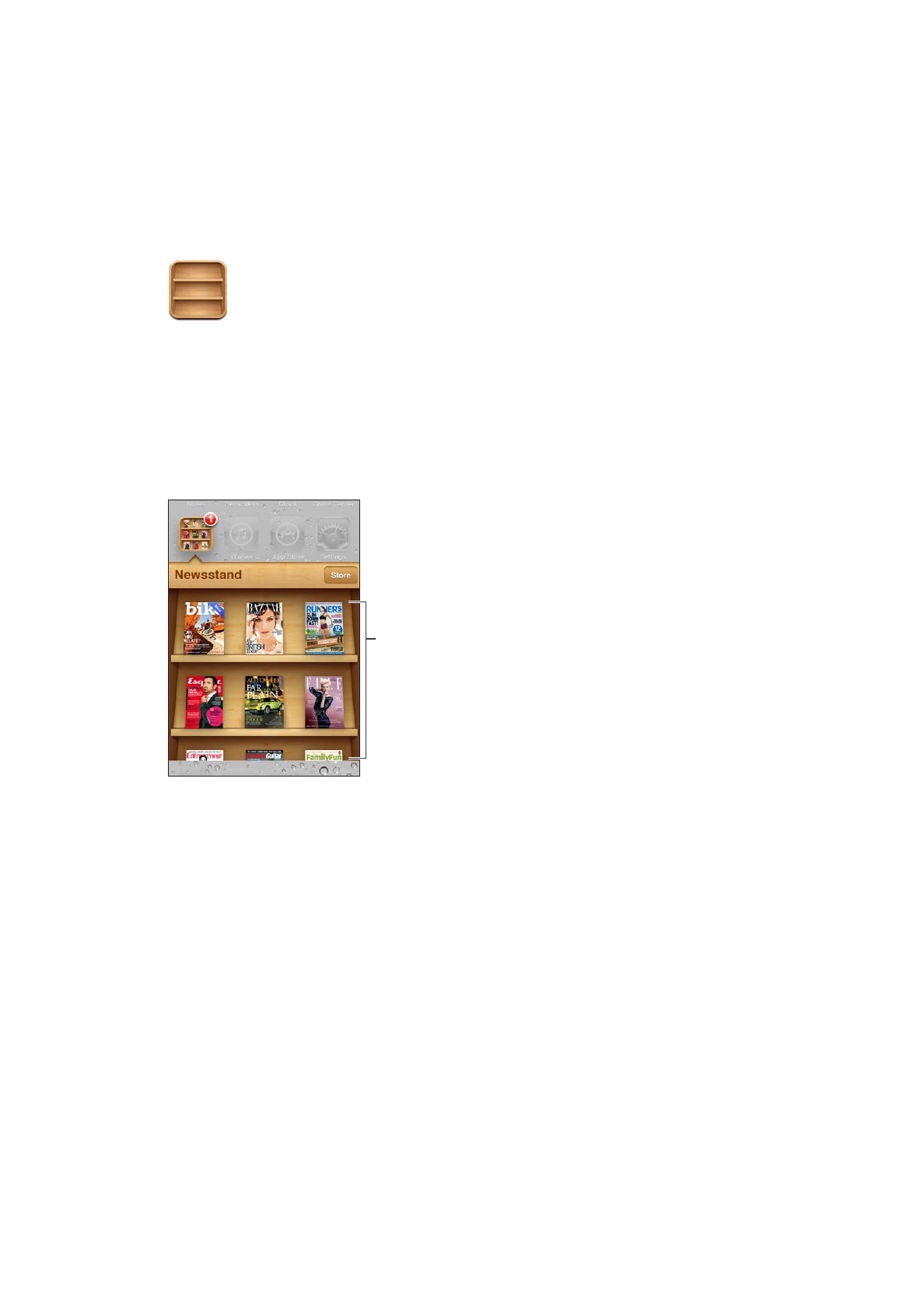
Reading the latest issues
When a newspaper or magazine has a new issue, Newsstand downloads it when connected to
Wi-Fi and notifies you by displaying a badge on the app icon. To start reading, open Newsstand,
then look for apps with a “New” banner.
Each app has its own method of managing issues. For information about how to delete, find, or
work with individual issues, see the app’s help information or App Store listing. You can’t remove a
Newsstand app from the shelf, or put other types of apps on the shelf.
Turn off automatic downloads: Go to Settings > Store and turn off automatic downloads for
the publication.
119

App Store
23