
Some Game Center settings are associated with the Apple ID you use to sign in. Others are in the
Settings app on iPhone.
Change Game Center settings for your Apple ID: Sign in with your Apple ID, tap Me, tap the
Account banner, then choose View Account.
Specify which notifications you want for Game Center: Go to Settings > Notifications >
Game Center. If Game Center doesn’t appear, turn on Notifications.
Change restrictions affecting Game Center: Go to Settings > General > Restrictions >
Game Center.
114
Chapter 20
Game Center
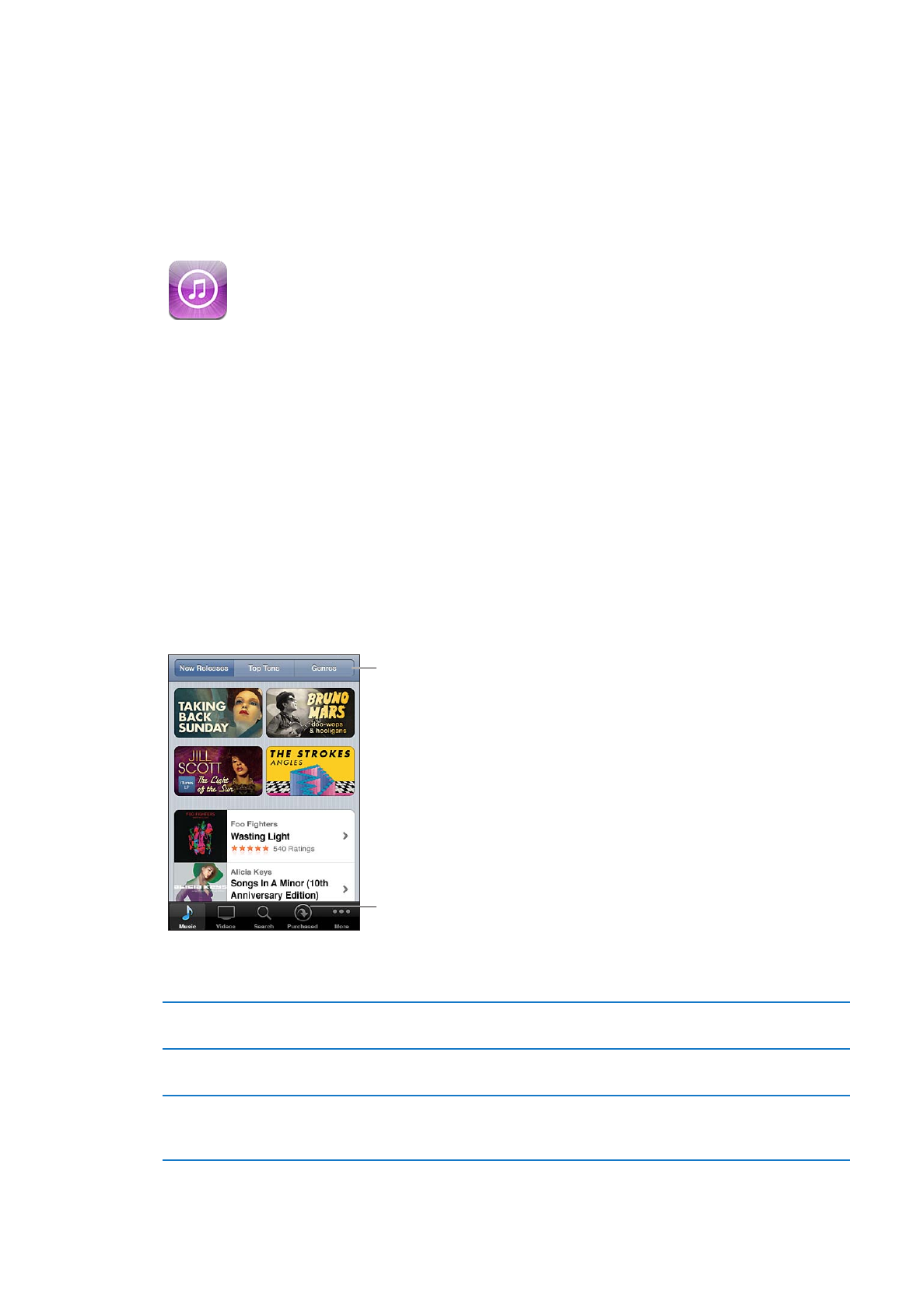
iTunes Store
21