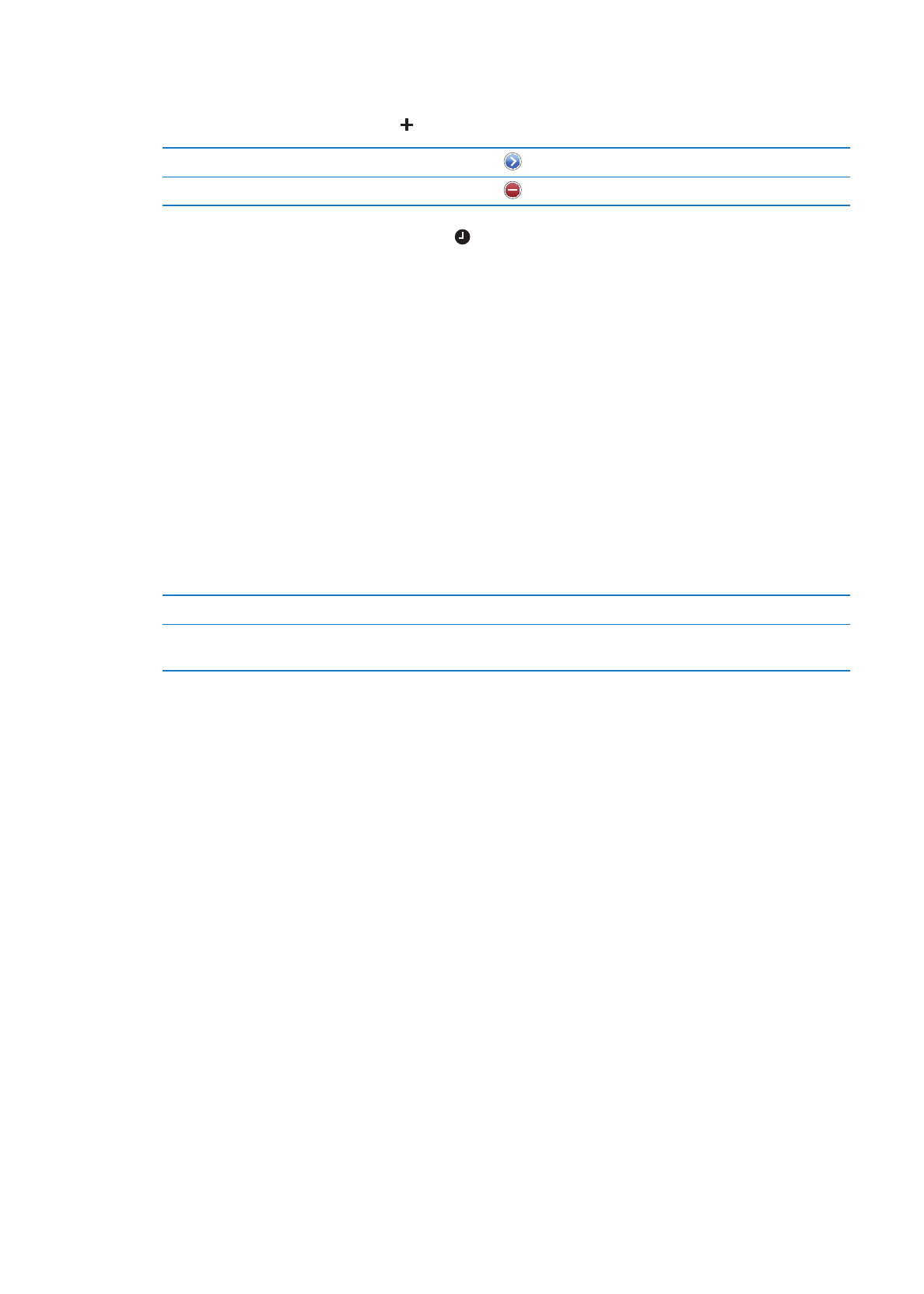
Setting alarms
You can set multiple alarms. Set each alarm to repeat on days you specify, or to sound only once.
Set an alarm: Tap Alarm and tap .
Change settings for an alarm
Tap Edit, then tap
.
Delete an alarm
Tap Edit, then tap
.
If at least one alarm is set and turned on, appears in the iPhone status bar at the top of the
screen. If an alarm is set to sound only once, it turns off automatically after it sounds. You can turn
it on again to reenable it.
Important:
Some carriers don’t support network time in all locations. If you’re traveling, iPhone
alerts may not sound at the correct local time. See “Date & Time” on page 167.