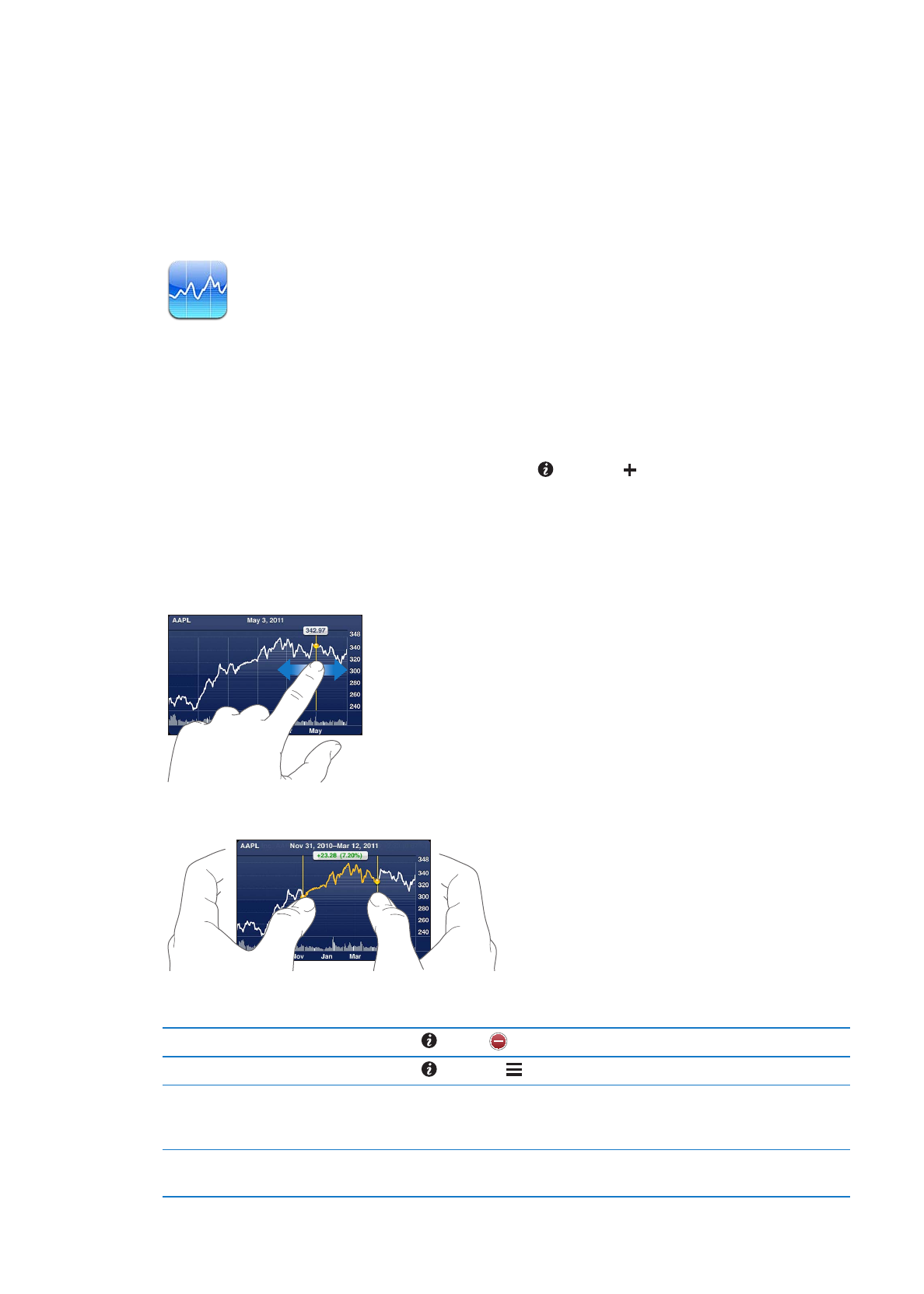
Delete a stock
Tap and tap
next to a stock, then tap Delete.
Change the order of the list
Tap . Then drag next to a stock or index to a new place in the list.
Switch the view to percentage
change, price change, or market
capitalization
Tap any of the values along the right side of the screen. Tap again to switch
to another view.
Use iCloud to keep your stock list
up to date on your iOS devices
Go to Settings > iCloud > Document & Data, then turn on Documents &
Data (it’s on by default). See “iCloud” on page 16.
98