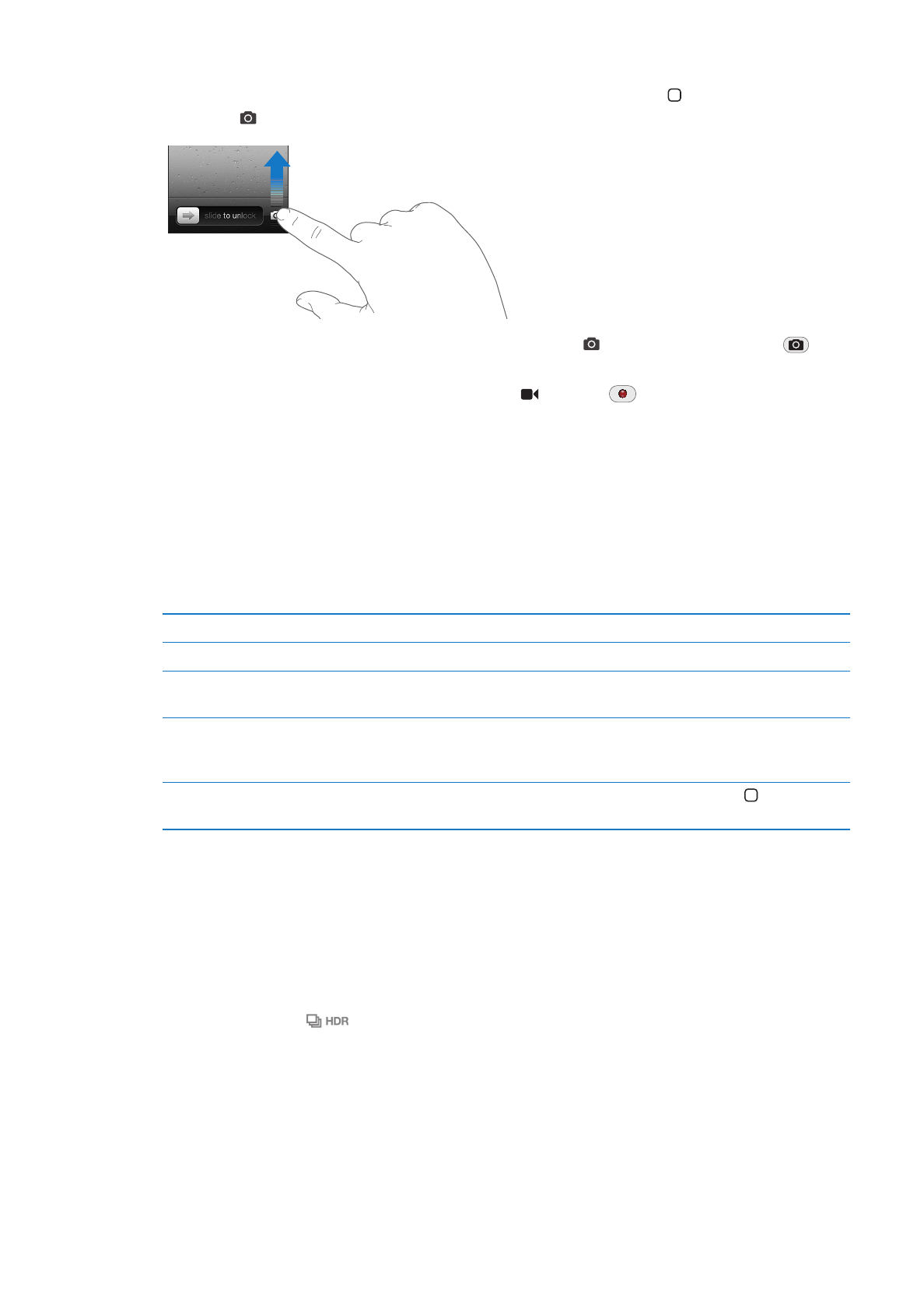
HDR photos
HDR (iPhone 4 or later) blends the best parts of three separate exposures into a single “high
dynamic range” photo. For best results, iPhone and the subject should be stationary.
Turn on HDR: Tap Option, then set HDR. When HDR is on, the flash is turned off.
To keep the normal versions in addition to the HDR versions, go to Settings > Photos. When you
keep both versions,
appears in the upper-left corner of the HDR photo (when viewed in
your Camera Roll album with the controls visible).
92
Chapter 12
Camera