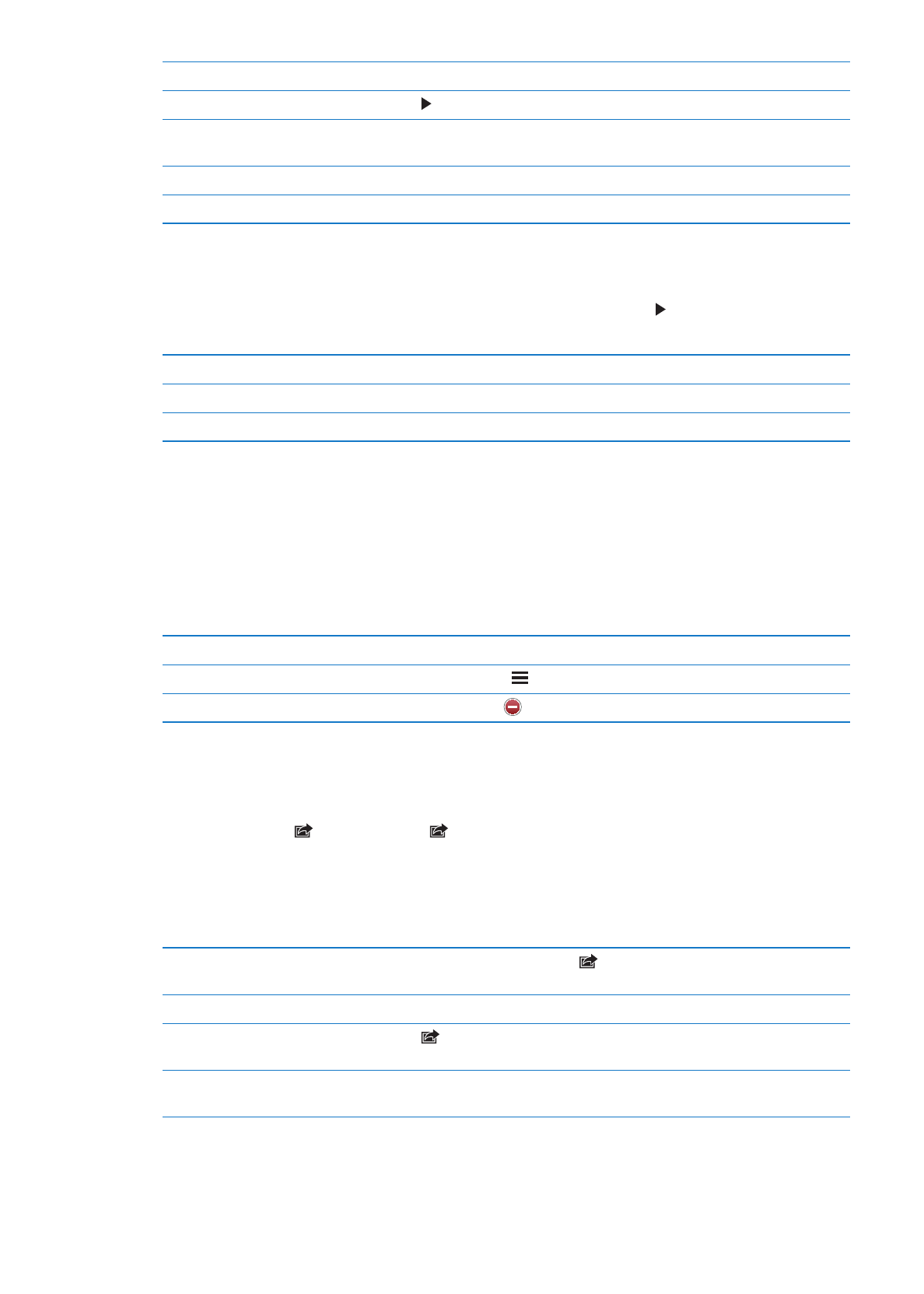
Organizing photos and videos
You can create, rename, and delete albums on iPhone to help you organize your photos and videos.
Create a album: When viewing albums, tap Edit, then tap Add. Select photos to add to the new
album, then tap Done.
Note: Albums created on iPhone aren’t synced back to your computer.
Rename an album
Tap Edit, then select an album.
Rearrange albums
Tap Edit, then drag up or down.
Delete an album
Tap Edit, then tap
.