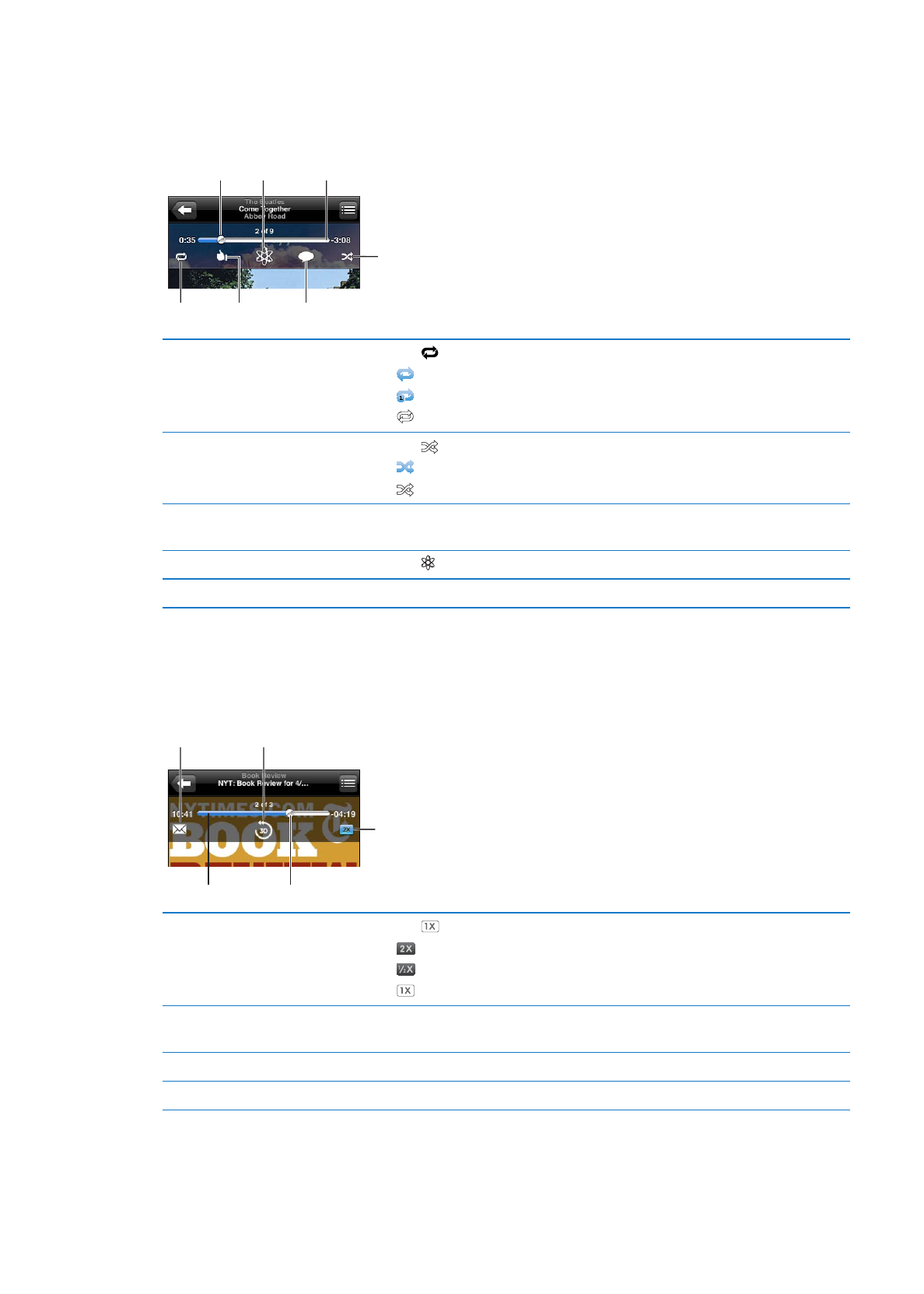
Podcast and audiobook controls
Podcast and audiobook controls and information appear on the Now Playing screen when you
begin playback.
Scrubber bar Playhead
Playback
speed
30-second repeat
Set the playback speed
Tap . Tap again to change the speed.
= Play at double speed.
= Play at half speed.
= Play at normal speed.
Skip to any point along the
timeline
Drag the playhead along the scrubber bar. Slide your finger down to slow
down the scrub rate.
Show or hide the controls
Tap the center of the screen.
Hide podcast info
Go to Settings > Music.
77
Chapter 8
Music