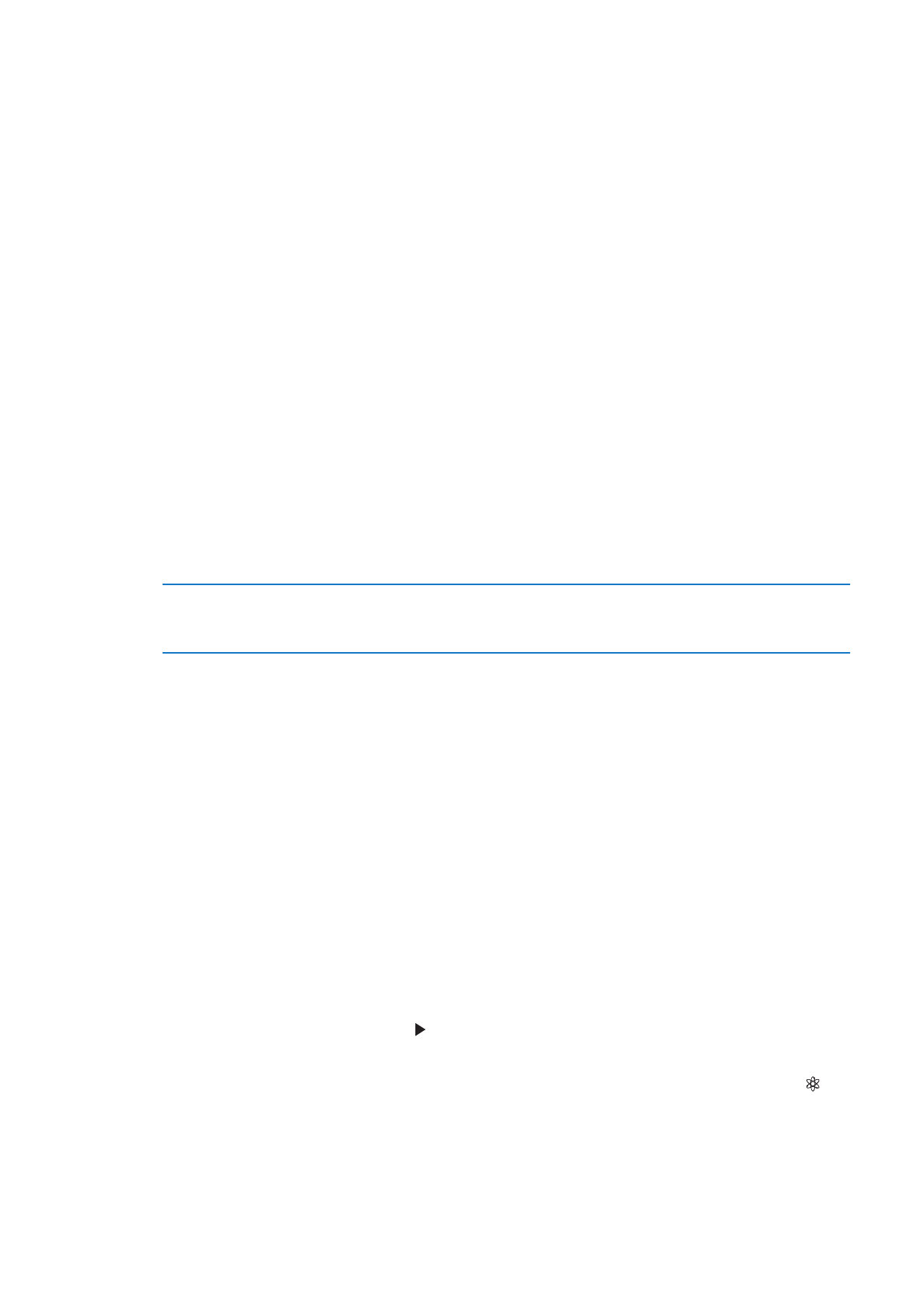
Note: iTunes Match is not available in all areas. Cellular data charges may apply if Settings >
Music > Use Cellular Data is turned on.
Subscribe to iTunes Match: In iTunes on your computer, choose Store > Turn On iTunes Match,
then click the Subscribe button.
Once you subscribe, iTunes adds your music, playlists, and Genius Mixes to iCloud. Your songs
that match music already in the iTunes Store are automatically available in iCloud. Any remaining
songs are uploaded. You can download and play matched songs at iTunes Plus quality (256 kbps
DRM-free AAC), even if your original was of lower quality. For more information, see
www.apple.com/icloud/features.
Turn on iTunes Match
Go to Settings > Music.
Turning on iTunes Match removes synced music from iPhone, and disables
Genius Mixes and Genius Playlists.
Genius
A Genius playlist is a collection of songs from your library that go great together. You can create
Genius playlists in iTunes and sync them to iPhone. You can also create and save Genius playlists
directly on iPhone.
A Genius Mix is a selection of songs of the same kind of music, recreated from your library each
time you listen to the mix.
To use Genius on iPhone, first turn on Genius in iTunes, then sync iPhone with iTunes. Genius
Mixes are synced automatically, unless you manually manage your music and choose which mixes
you want to sync in iTunes. Genius is a free service, but it requires an Apple ID.