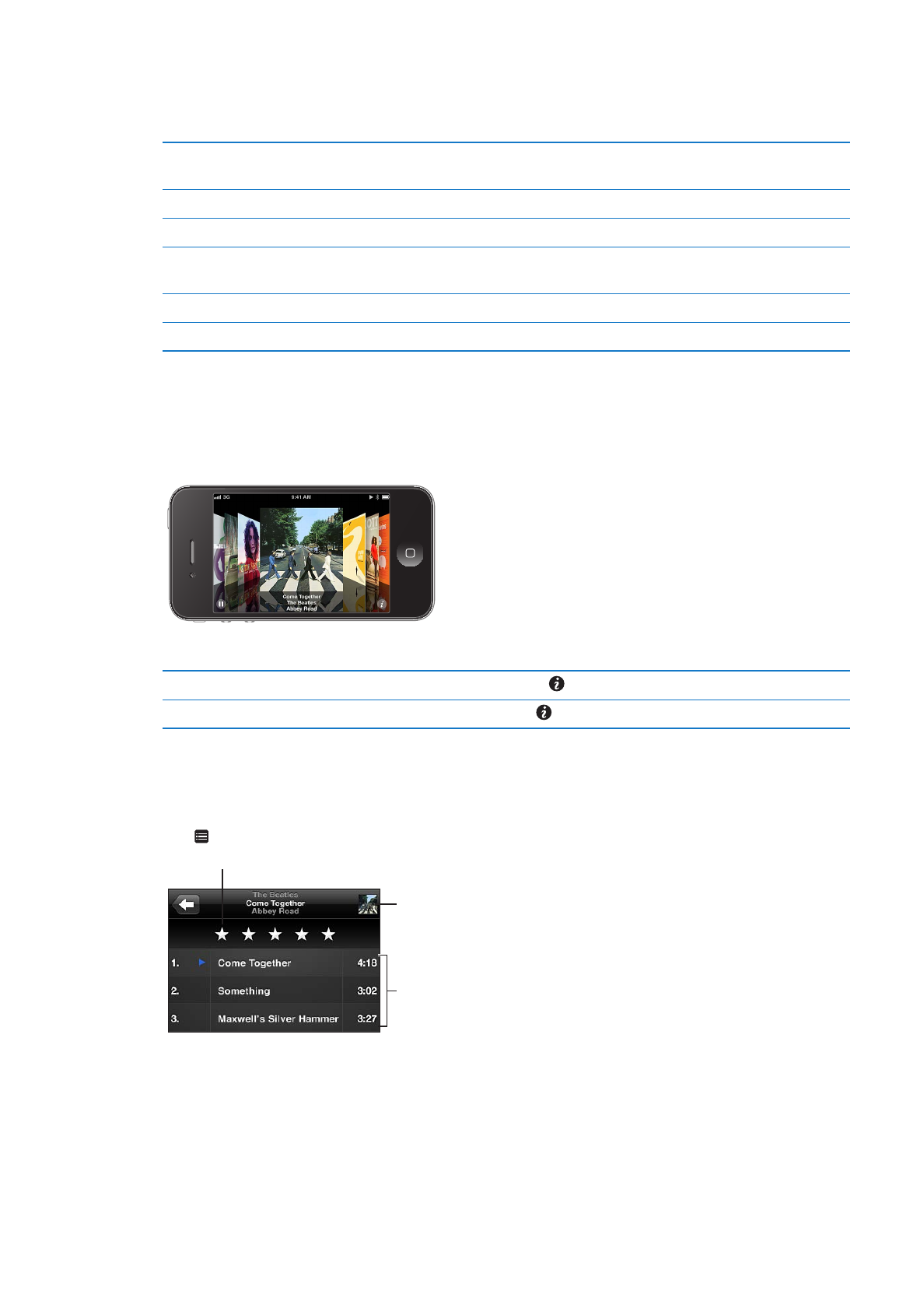
Browsing album artwork in Cover Flow
When you browse music, rotate iPhone to see your iTunes content in Cover Flow and browse your
music by album artwork.
Browse album artwork: Drag left or right.
See the tracks on an album
Tap the album artwork or . Drag up or down to scroll; tap a track to play it.
Return to the artwork
Tap the title bar. Or tap again.