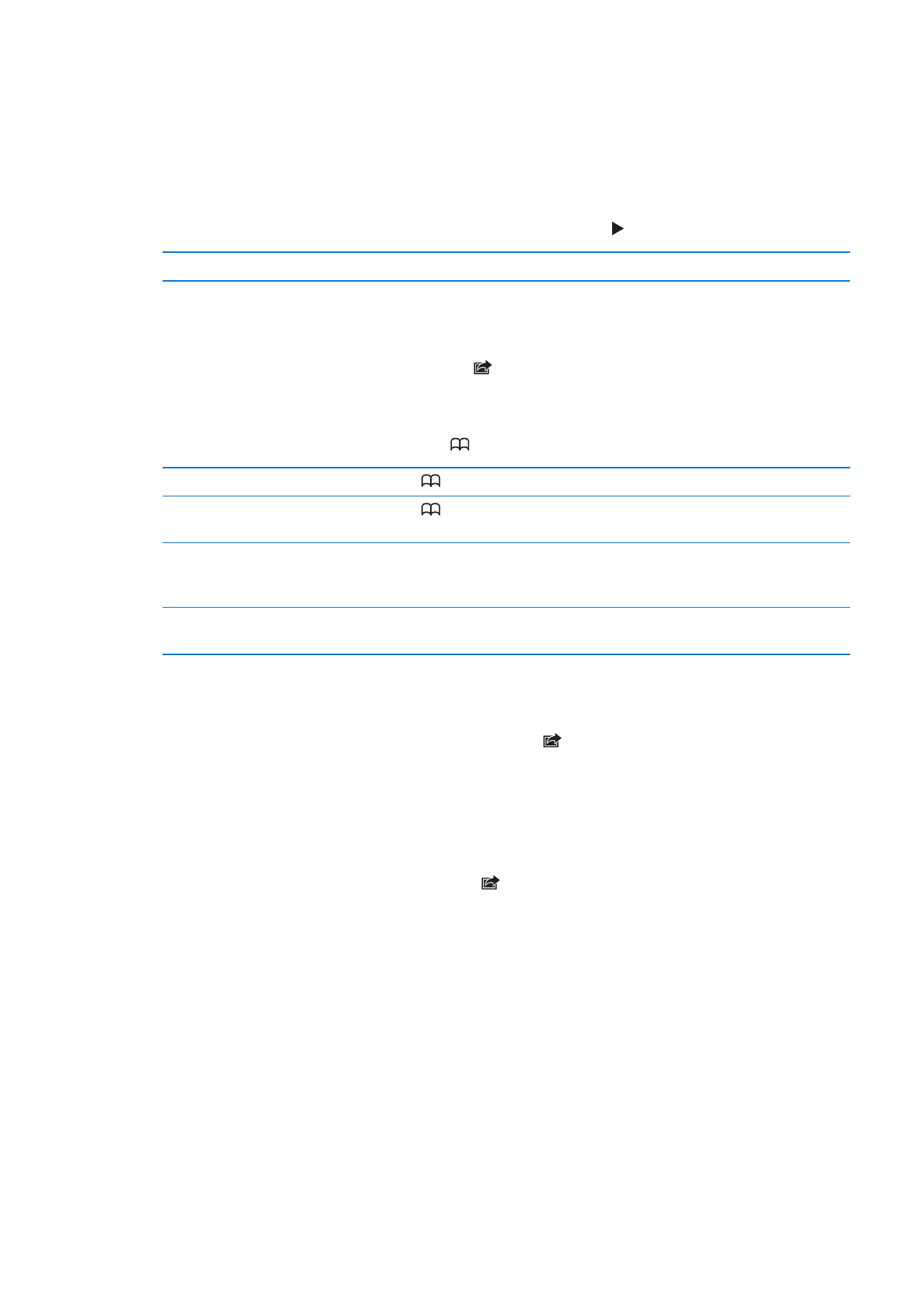
Web clips
You can create web clips, which appear as icons on the Home screen.
Add a web clip: Open the webpage and tap . Then tap “Add to Home Screen.”
When you open a web clip, Safari automatically zooms to the part of the webpage showing when
you saved the web clip. Unless the webpage has a custom icon, that image is also used for the
web clip icon on the Home screen.
Web clips are backed up by iCloud and by iTunes, but they aren’t synced by iTunes or MobileMe.
They also aren’t pushed to other devices by iCloud.
74
Chapter 7
Safari