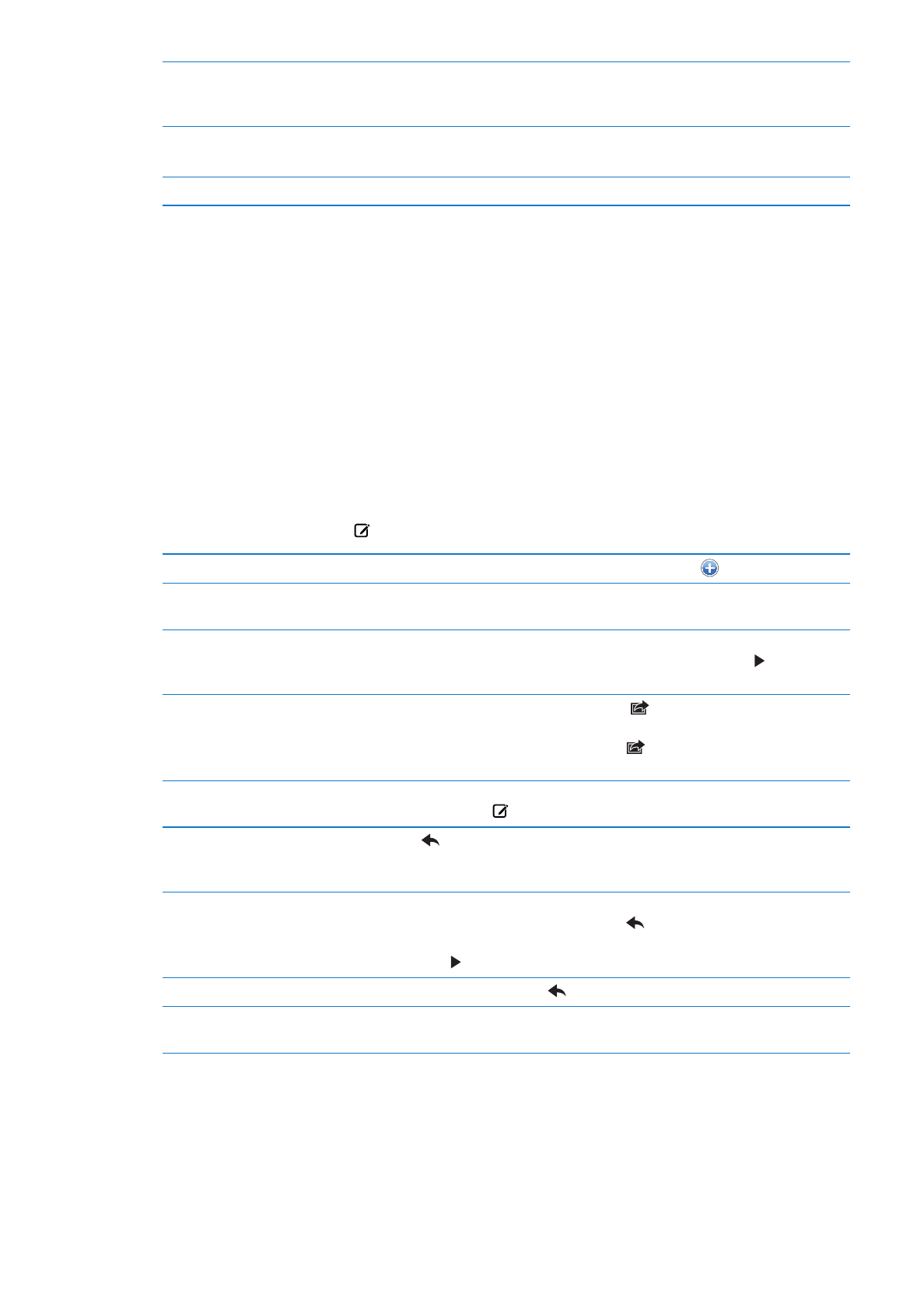
Working with multiple accounts
If you set up more than one account, the Accounts section of the Mailboxes screen lets you access
your accounts. You can also tap All Inboxes to see all of your incoming messages in a single list.
For information about setting up additional mail accounts, see “Mail accounts and settings” on
page 69.
When writing a new message, tap the From field to select the account from which to send
the message.