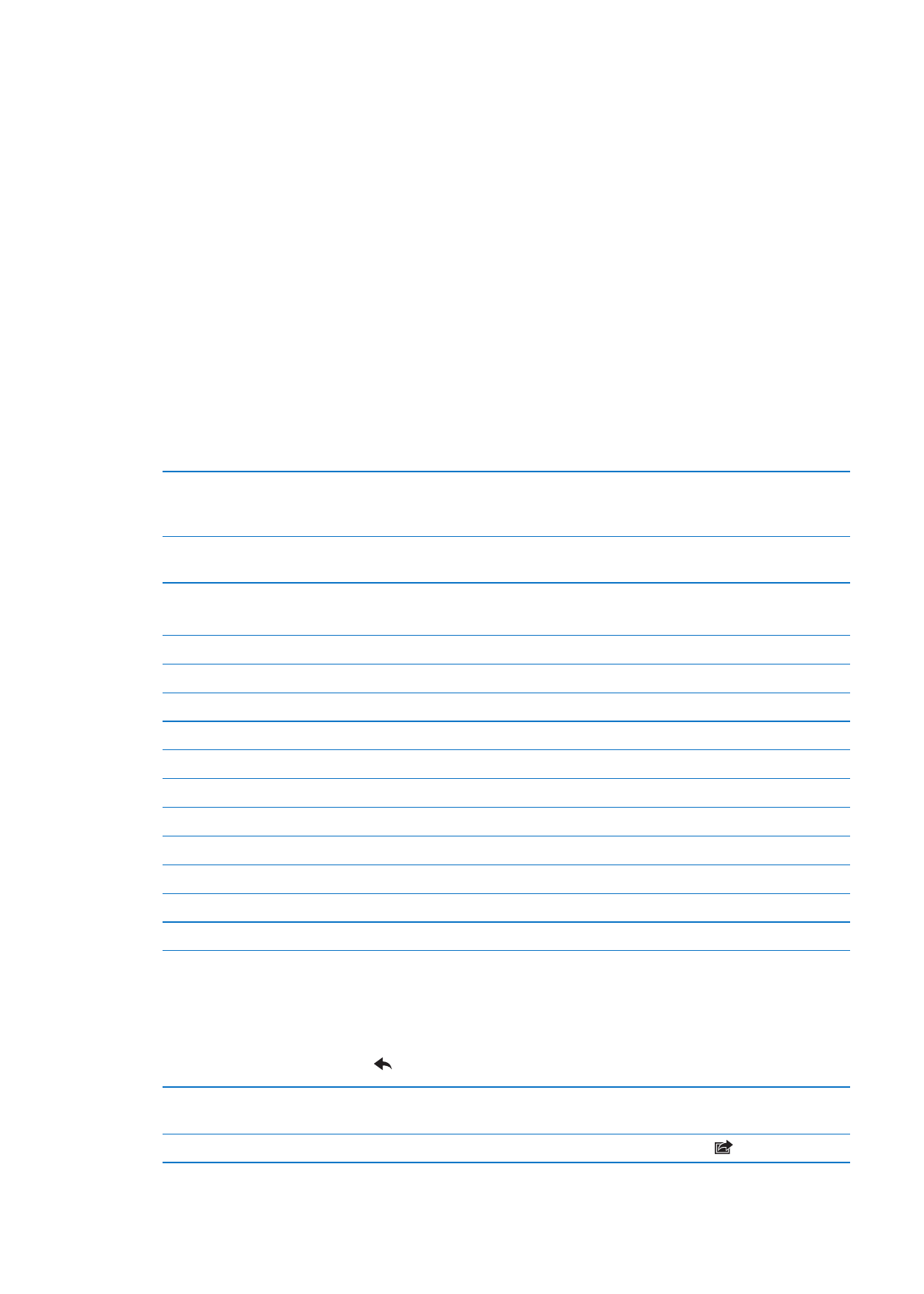
Using links and detected data
iPhone detects web links, phone numbers, email addresses, dates, and other types of information
that you can use to open a webpage, create a preaddressed email message, create or add
information to a contact, or perform some other useful action. Detected data appears as blue
underlined text.
Tap the data to use its default action, or touch and hold to see other actions. For example, for an
address, you can show its location in Maps or add it to Contacts.