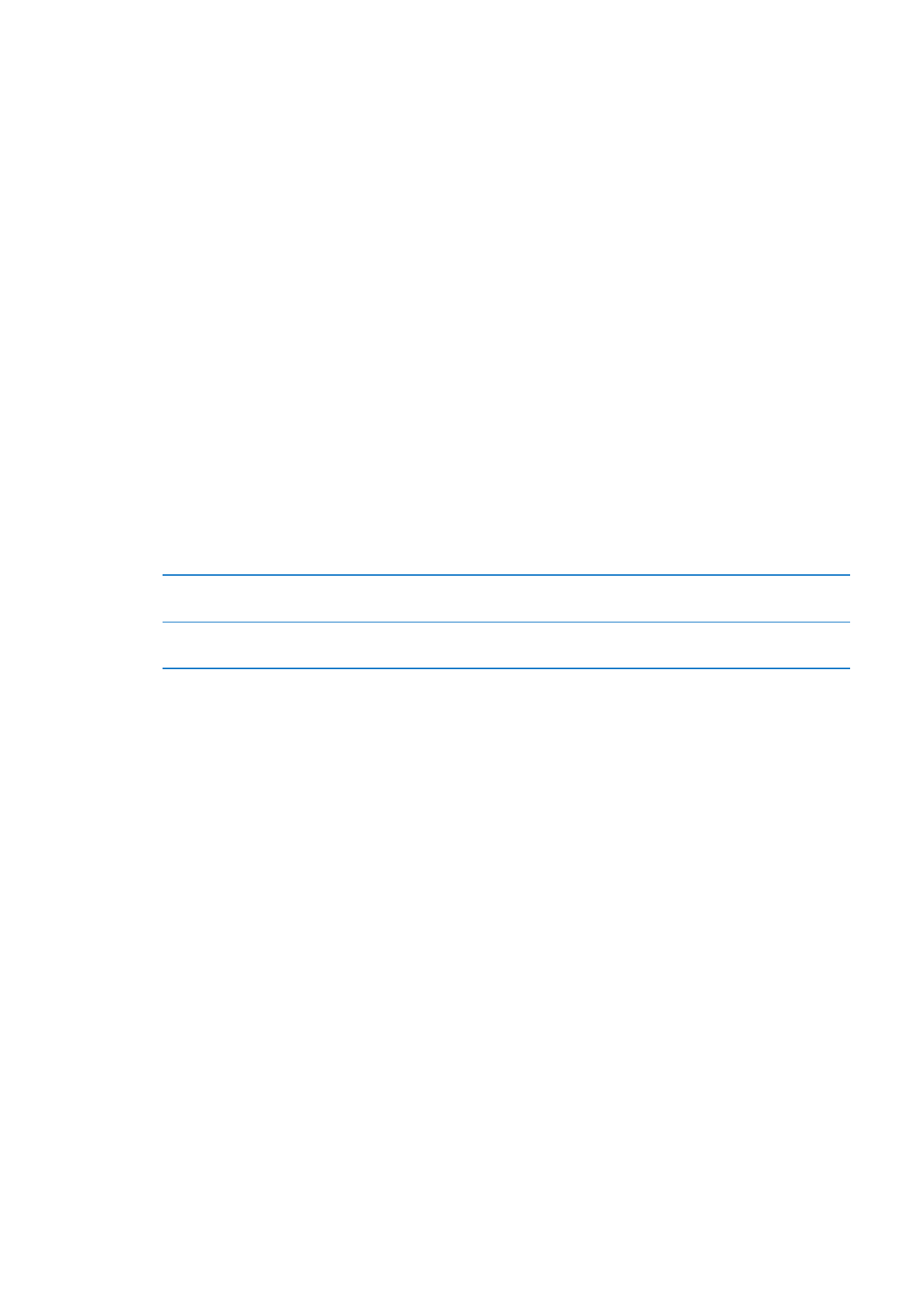
International calls
Making international calls from your home area
For information about making international calls from your home area, including rates and other
charges that may apply, contact your carrier or go to your carrier’s website.
Using iPhone abroad
When traveling abroad, you may be able to use iPhone to make calls, send and receive text
messages, and use apps that access the Internet, depending on available networks.
Enable international roaming: Contact your carrier for information about availability and fees.
Important:
Voice, text message, and data roaming charges may apply. To avoid charges for phone
calls and data delivered via the cellular network (including visual voicemail) when roaming
outside your carrier’s network, turn off Voice Roaming and Data Roaming.
If you have an iPhone 4S that’s been activated to work on a CDMA network, you may be able
to roam on GSM networks if the phone has a SIM card installed. See “Installing the SIM card” on
page 14. When roaming on a GSM network, iPhone has access to GSM network features. Charges
may apply. Contact your carrier for more information.
64
Chapter 5
Phone

Turn off Voice Roaming on
a CDMA network
Go to Settings > General > Network.
Turning Voice Roaming off disables phones calls when you’re outside of
your carrier’s network.
Turn off Data Roaming
Go to Settings > General > Network.
Turning Data Roaming off disables data transmission over the cellular
network. Apps that depend on Internet access are disabled unless iPhone
has access to the Internet via a Wi-Fi connection. Visual voicemail delivery is
suspended when roaming unless your carrier does not charge for it.
Set iPhone to add the correct
prefix when dialing from
another country
Go to Settings > Phone, then turn on International Assist (not available in
all areas). This lets you use contacts and favorites to make U.S. calls, without
having to add a prefix or country code.
Set the carrier to use
Go to Settings > Carrier. This option is available only when you’re traveling
outside your carrier’s network, and with carriers that have roaming
agreements with your service provider. For more information, see
“Carrier” on page 161.
Use GSM networks abroad with
a CDMA-activated iPhone
Go to Settings > Network > Roaming, then turn off International CDMA.
Get voicemail when visual
voicemail isn’t available
Dial your own number (with CDMA, dial your number followed by #), or
touch and hold “1” on the numeric keypad.
Turn off cellular data
Go to Settings > General > Network.
Turn off cellular services
Go to Settings, tap Airplane Mode to turn it on, then tap Wi-Fi and turn
Wi-Fi on.
Incoming phone calls are sent to voicemail. To make and receive calls again
and get your voicemail messages, turn airplane mode off.