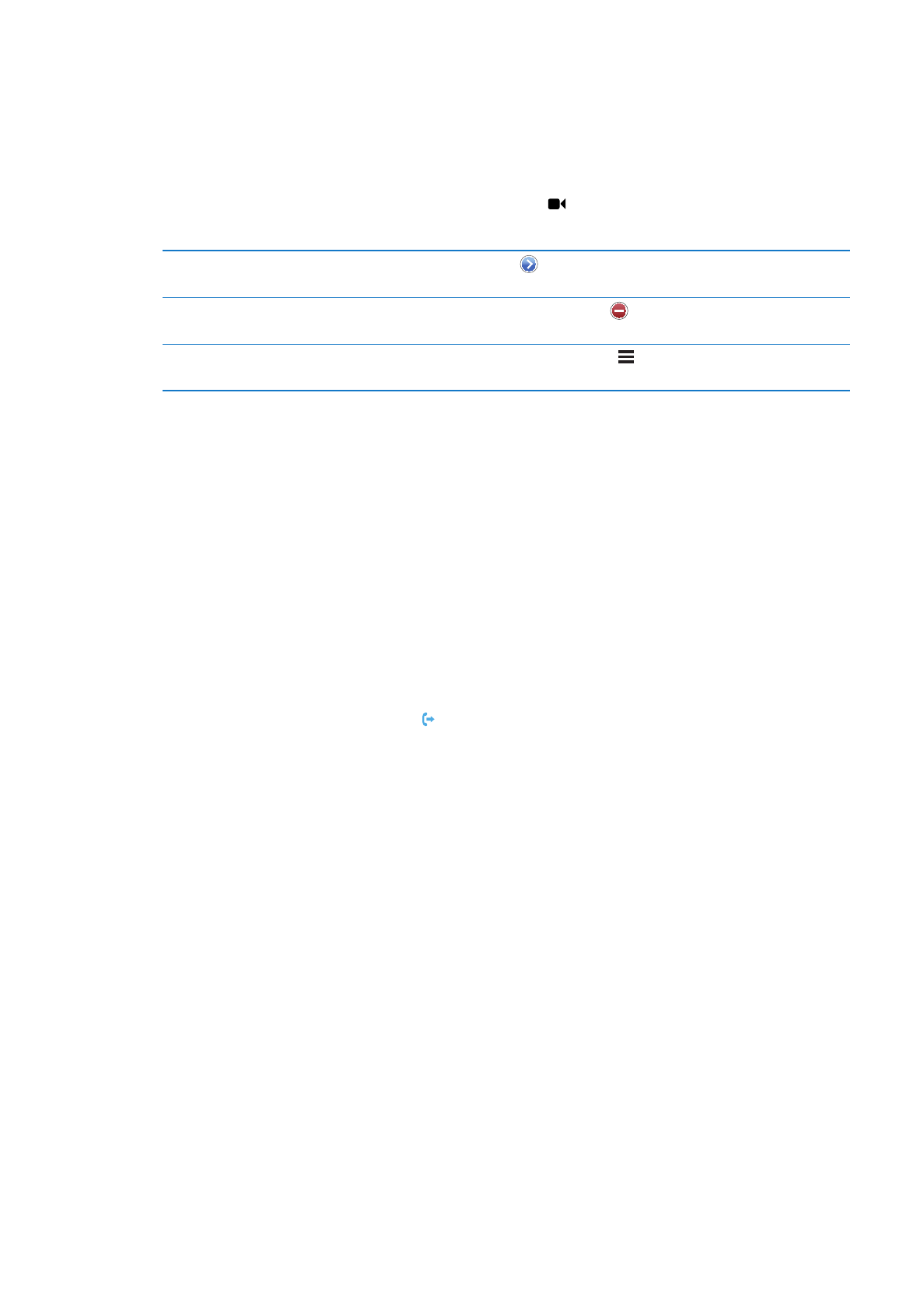
Favorites
Favorites gives you quick access to your frequently used phone numbers.
Add a contact’s phone number to your favorites list: Tap Contacts, then choose a contact. Tap
“Add to Favorites.” Choose a phone number or email address (for FaceTime calls). On iPhone 4 or
later, choose whether to save as a voice or FaceTime call.
To call a favorite, tap Favorites and choose a contact. If appears next to a name, iPhone makes
a FaceTime call.
Add a contact to favorites from
the recents list
Tap Recents and tap
next to the contact’s name, then tap “Add to
Favorites.”
Delete a contact from your
favorites
Tap Favorites and tap Edit. Then tap
next to a contact or number and
tap Remove.
Reorder your favorites list
Tap Favorites and tap Edit. Then drag next to a contact to a new place in
the list.