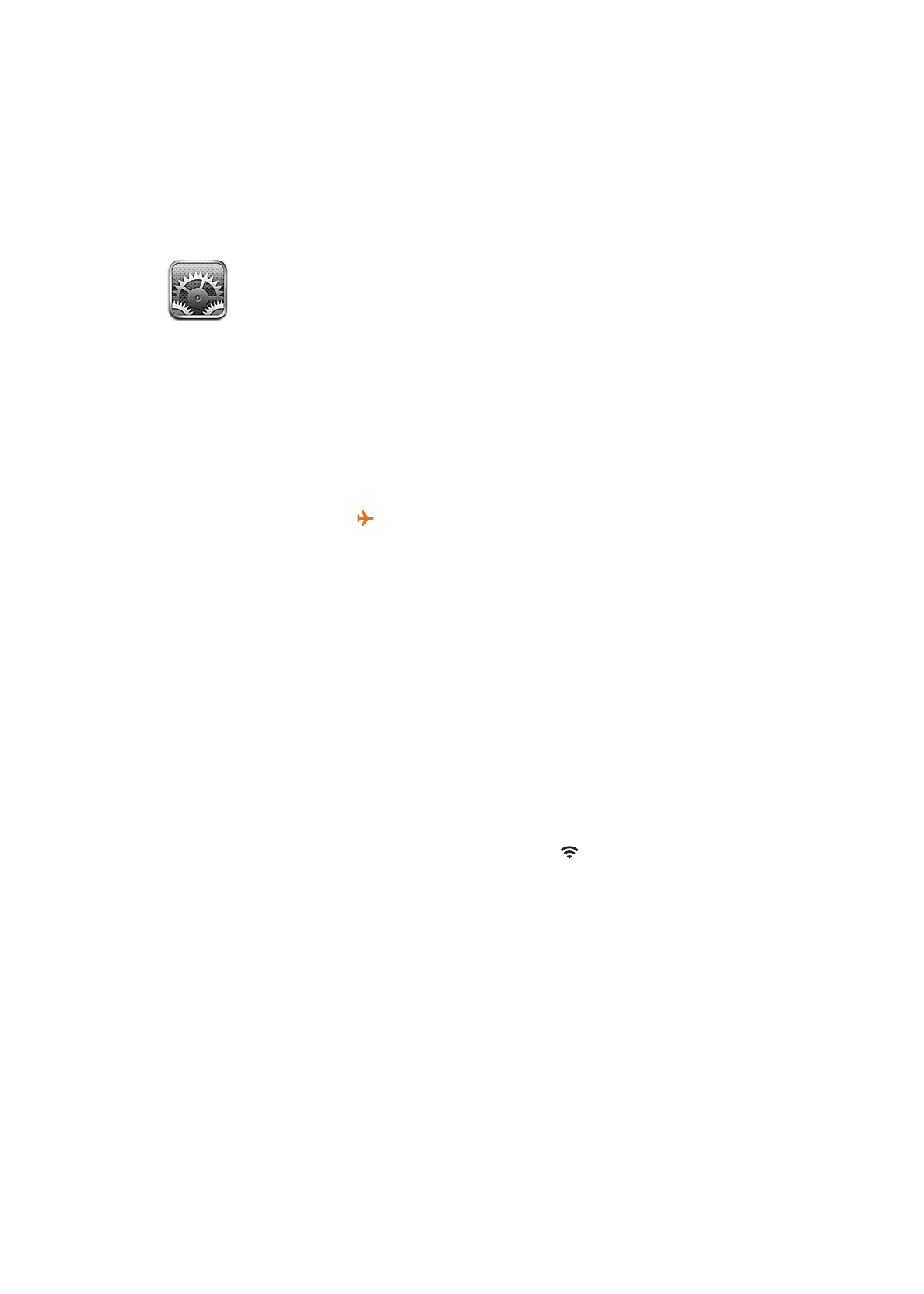
Airplane mode
Airplane mode disables the wireless features in order to reduce potential interference with aircraft
operation and other electrical equipment.
Turn on airplane mode: Go to Settings and turn on airplane mode.
When airplane mode is on, appears in the status bar at the top of the screen. No phone, Wi-Fi,
or Bluetooth signals are emitted from iPhone, and GPS reception is turned off. You won’t be able
to use apps or features that depend on these signals, such as connecting to the Internet, placing
or receiving phone calls or messages, getting visual voicemail, and so on.
If allowed by the aircraft operator and applicable laws and regulations, you can continue to listen
to music, watch videos, browse email, calendar, and other data you’ve previously received, and use
apps that don’t require an Internet connection.
If Wi-Fi is available and allowed by the aircraft operator and applicable laws and regulations, go to
Settings > Wi-Fi to turn it on. You can turn on BlueTooth in Settings > General > BlueTooth.
Wi-Fi