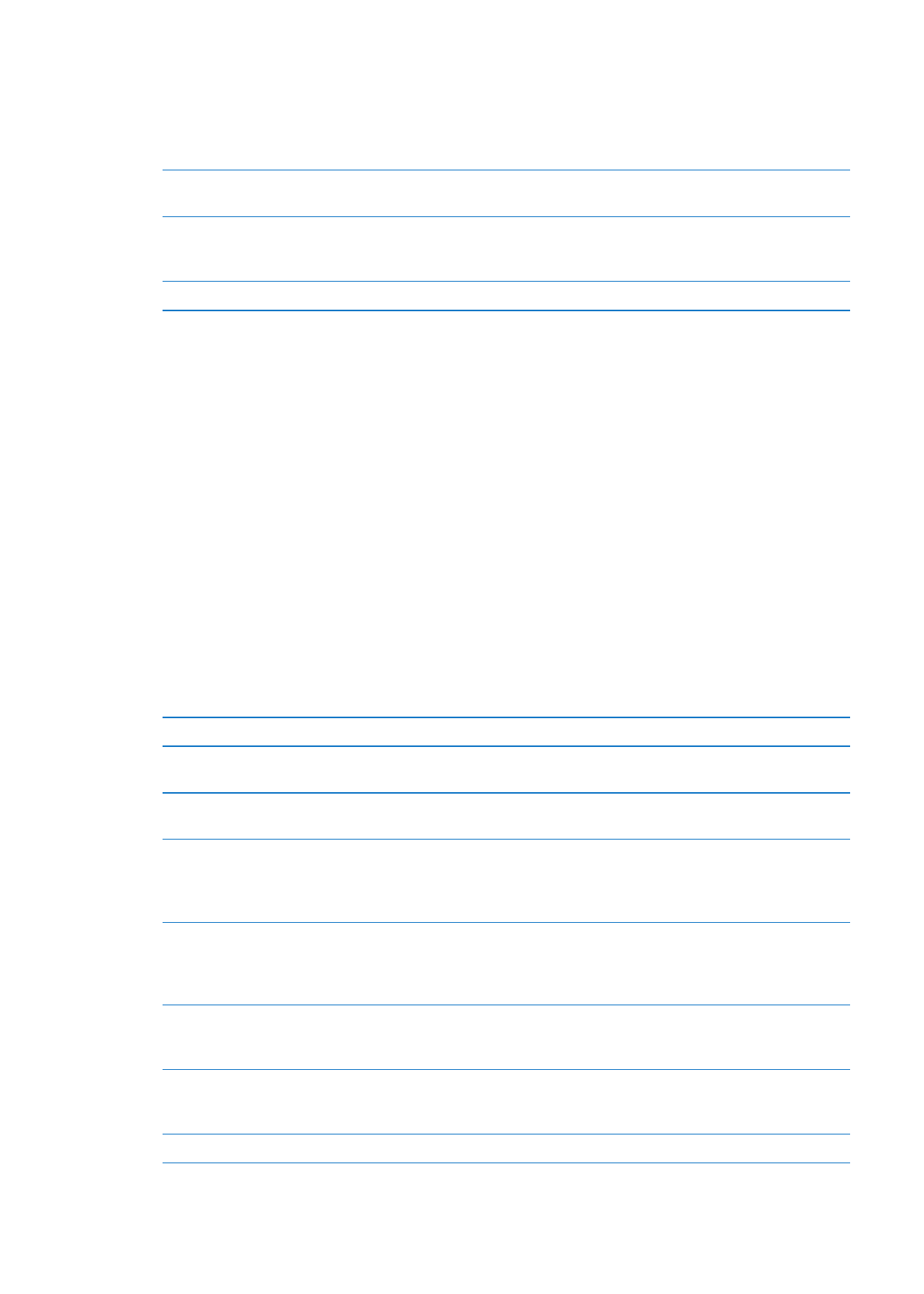
Custom Vibrations
You can assign special vibration patterns for phone calls or FaceTime calls from important
contacts. Choose from existing patterns or create a new one.
Turn on custom vibrations: Go to Settings > General > Accessibility > Custom Vibrations.
Choose the vibration pattern for
a contact
In Contacts, choose a contact, then tap “vibration.” If you don’t see vibration
in the contact info, tap Edit and add it.
Create a new vibration pattern
If you’re already editing a contact, tap “vibration” and then tap Create New
Vibration. You can also go to Settings > Sounds > Vibration > Create New
Vibration.
Set a custom pattern as the default Go to Settings > Sounds > Vibration and choose a pattern.
LED Flash for Alerts