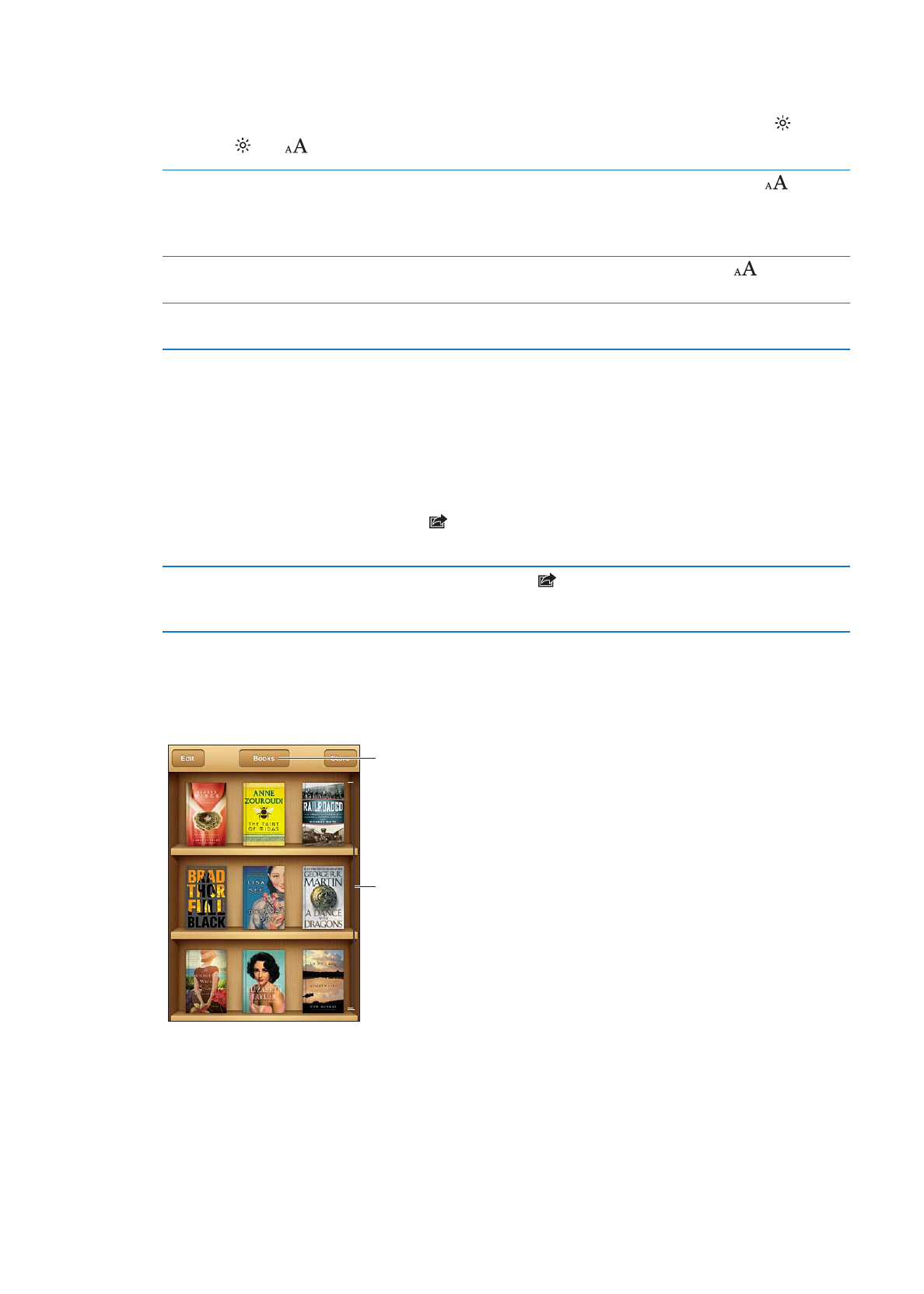
Printing or emailing a PDF
You can use iBooks to send a copy of a PDF via email, or to print all or a portion of the PDF to a
supported printer.
You can email or print PDFs, but not books.
Email a PDF: Open the PDF, then tap and choose Email Document. A new message appears
with the PDF attached. When you finish addressing and writing your message, tap Send.
Print a PDF
Open the PDF, then tap
and choose Print. Select a printer, the page
range, and the number of copies, then tap Print. For more information, see
“Printing” on page 28.