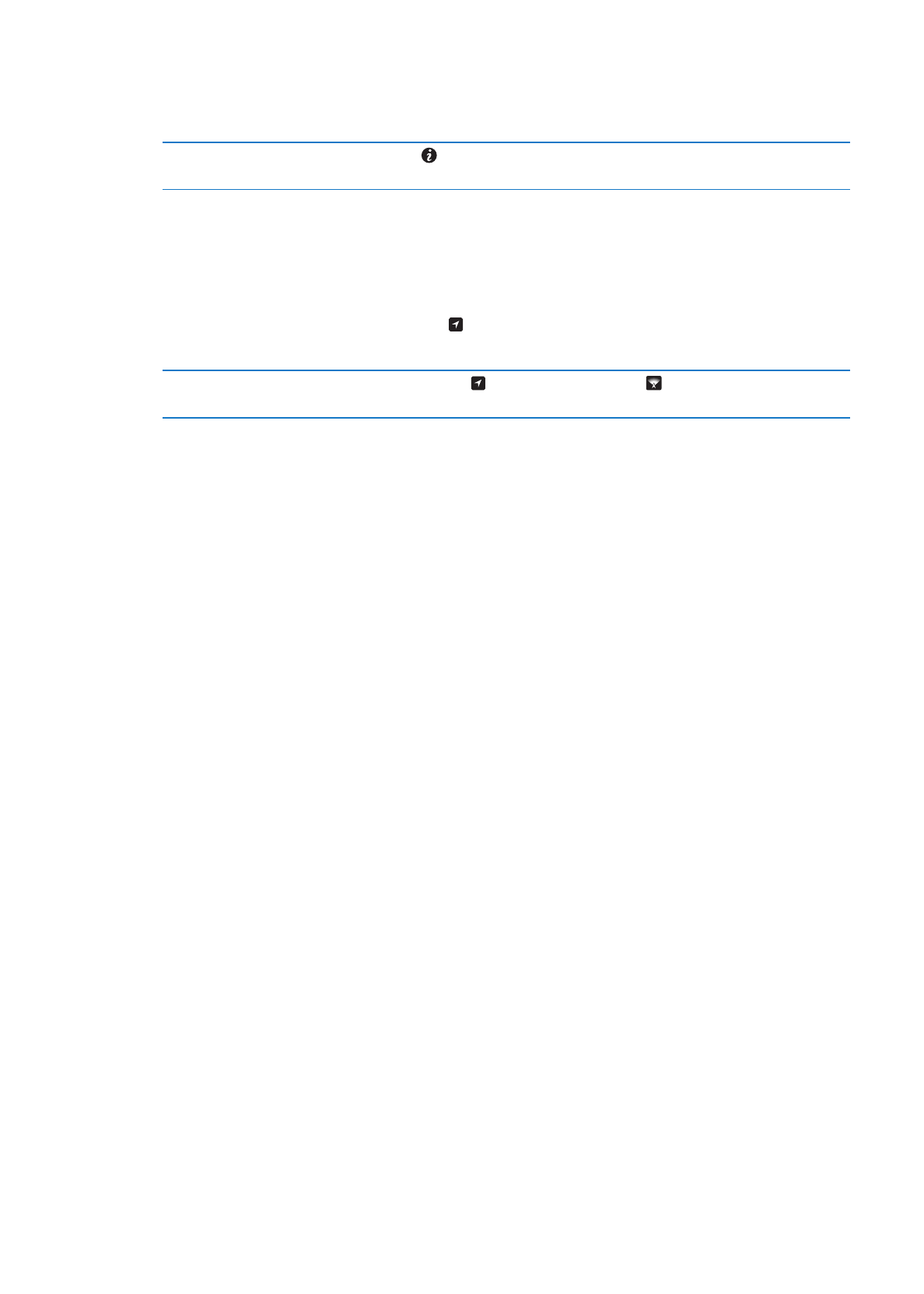
Using Compass with Maps
The Compass app can also show your current location and heading in Maps. For information, see
“Finding locations” on page 100.
See your current location in Maps: Tap at the bottom of the Compass screen. Maps opens and
shows your current location with a blue marker.
Show the direction you’re facing
In Maps, tap twice. The icon changes to . The angle shows the accuracy
of the compass reading—the smaller the angle, the greater the accuracy.
132
Chapter 27
Compass
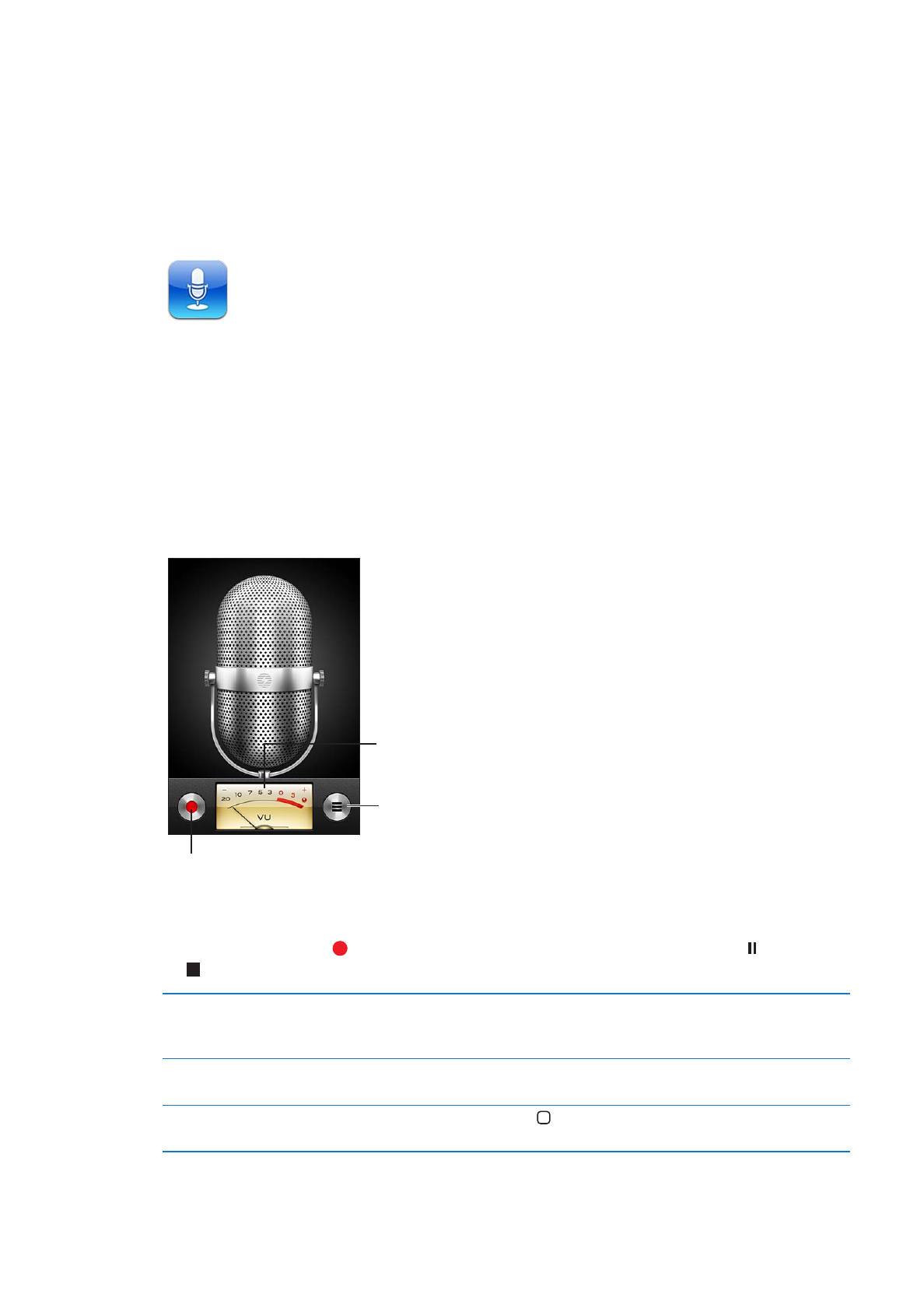
Voice Memos
28