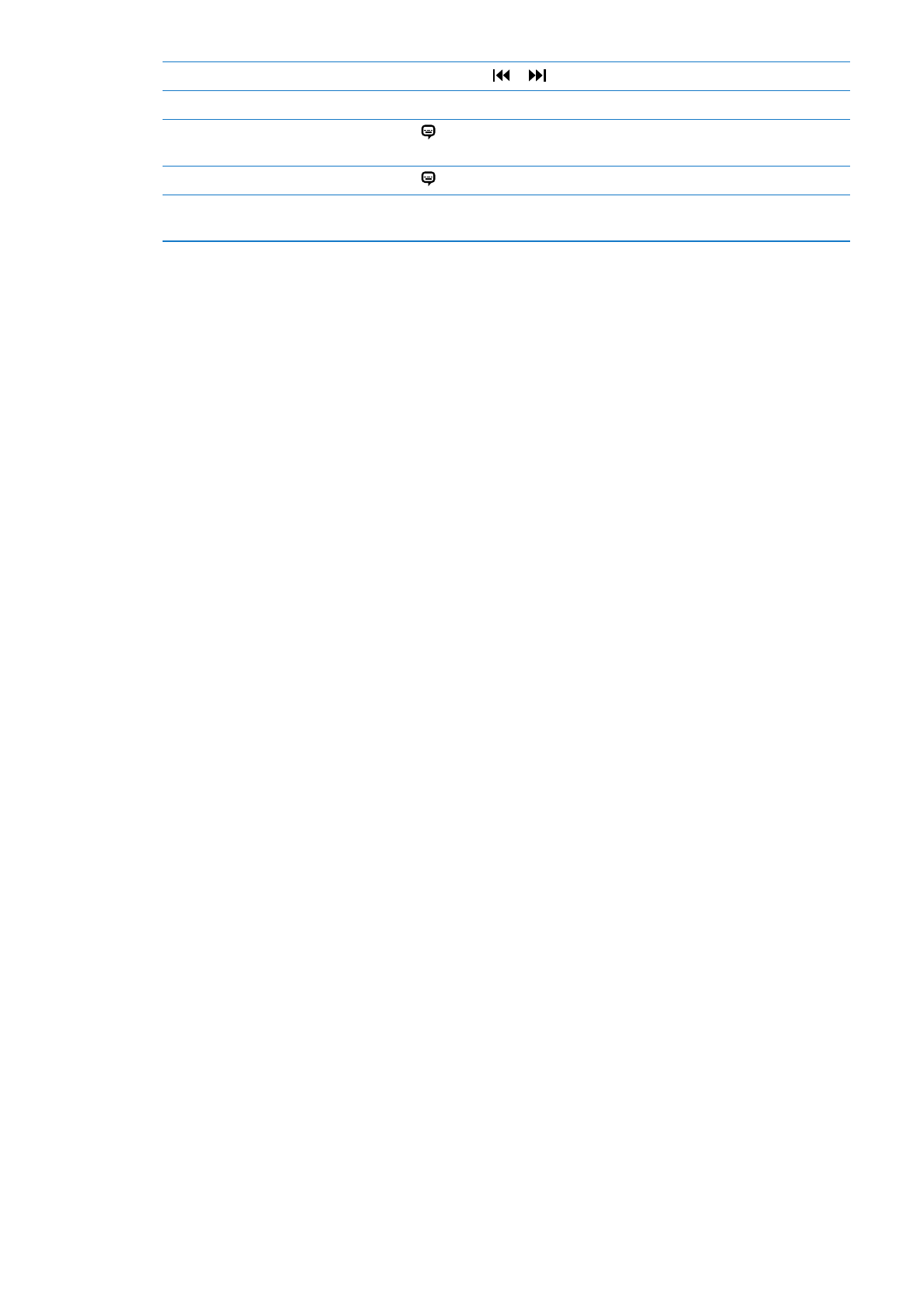
Watching rented movies
You can rent movies from the iTunes Store and watch them on iPhone. You can download rented
movies directly to iPhone, or transfer movies from iTunes on your computer to iPhone. (Rented
movies may not be available in all areas.)
Rented movies expire, and once you start watching, you have a limited amount of time to finish.
The time remaining appears near the title. Rented items are deleted when they expire. Before
renting a movie, check the iTunes Store for the rental period. For information, see “Purchasing or
renting videos” on page 116.
View a rented movie: Tap the video you want to watch. If you don’t see the video in your list, it
might still be downloading.
Transfer rented movies to iPhone: Connect iPhone to your computer. Then select iPhone in the
iTunes sidebar, click Movies, and select the rented movies you want to transfer. Your computer
must be connected to the Internet. Movies rented on iPhone cannot be transferred to a computer.
On iPhone 3GS, you can transfer rented movies between iPhone and your computer. On iPhone 4,
you can transfer rented movies between iPhone and your computer only if they were rented in
iTunes on your computer.