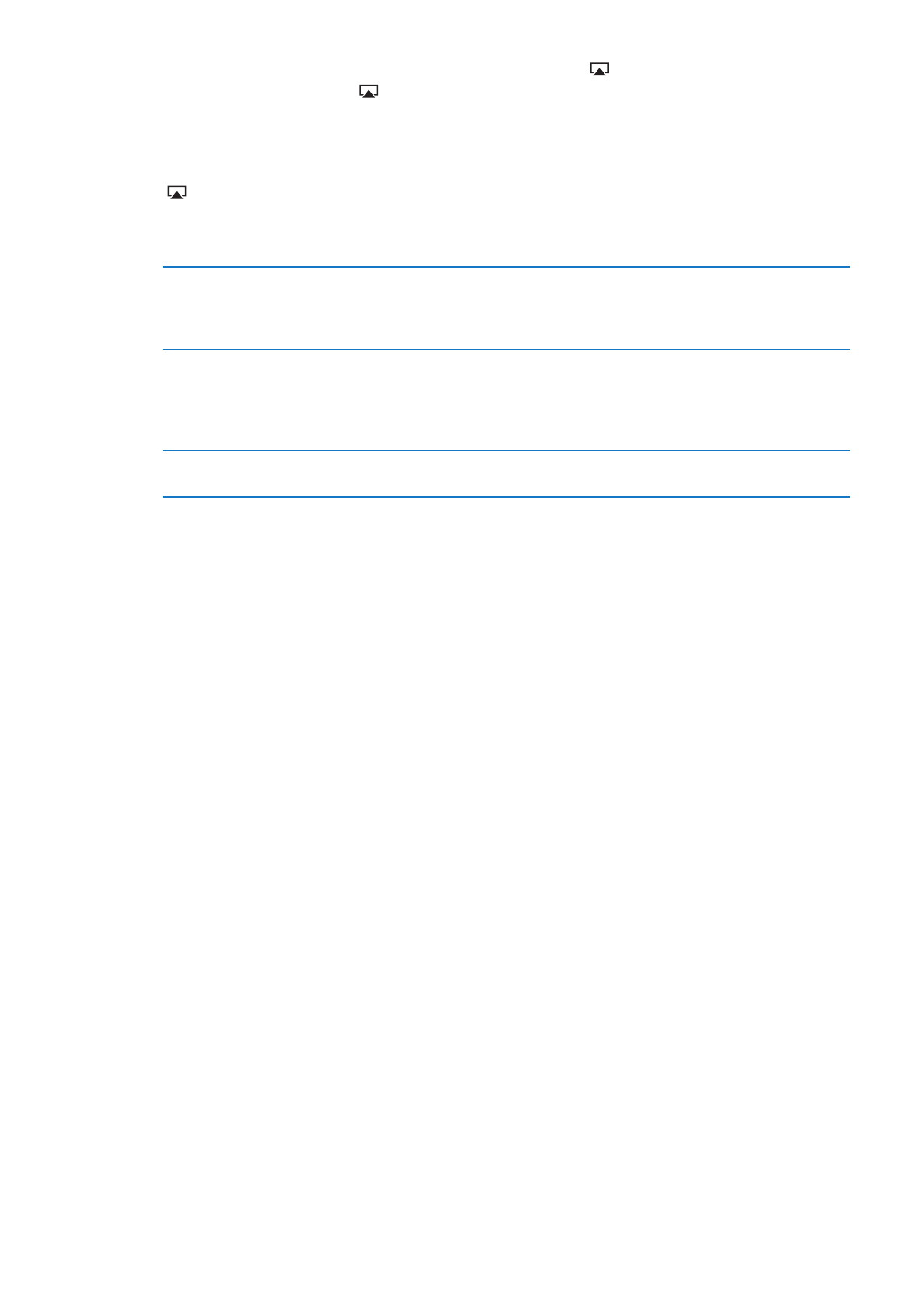
Deleting videos from iPhone
You can delete videos from iPhone to save space. Deleting a video from iPhone (other than a
rented movie) doesn’t delete the video from your iTunes library. It may reappear on iPhone if the
video in iTunes is still set to sync.
Important:
If you delete a rented movie from iPhone, it’s deleted permanently and cannot be
transferred back to your computer.
Delete a video: In the videos list, swipe left or right over the video, then tap Delete.