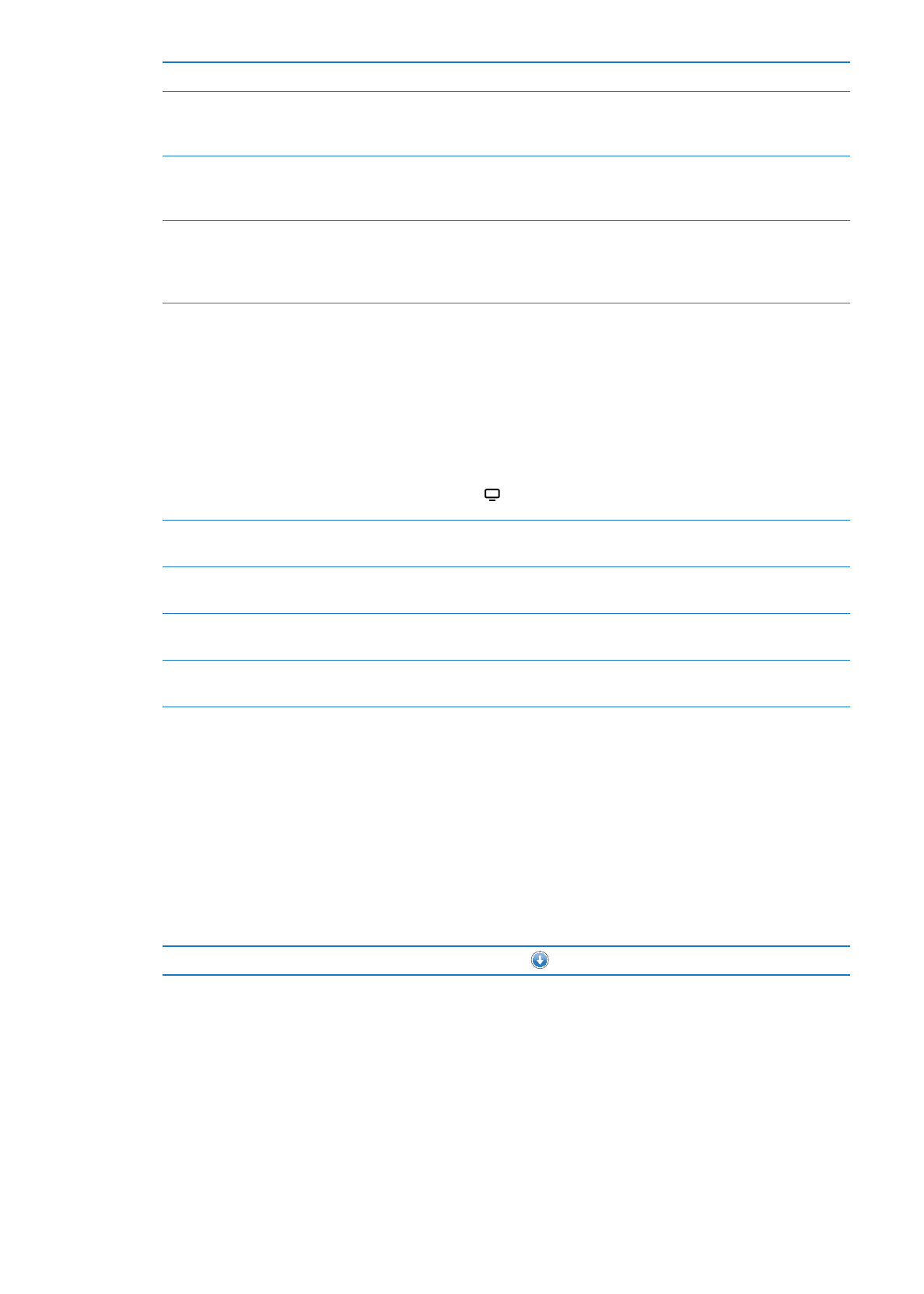
Streaming or downloading podcasts
You can listen to audio podcasts or watch video podcasts streamed over the Internet from the
iTunes Store. You can also download audio and video podcasts.
Stream a podcast: Tap Podcasts (tap More first, if Podcasts isn’t visible) to browse podcasts in the
iTunes Store.
Video podcasts are marked with a video icon .
Download a podcast
Tap the Free button, then tap Download. Downloaded podcasts appear in
the Podcasts playlist.
Listen to or watch a podcast
you’ve downloaded
In Music, tap Podcasts (tap More first, if Podcasts isn’t visible), then tap the
podcast. Video podcasts also appear in your list of videos.
Get more episodes of the podcast
you’ve downloaded
In the Podcasts list in Music, tap the podcast, then tap Get More Episodes.
Delete a podcast
In the Podcasts list in Music, swipe left or right over the podcast, then
tap Delete.