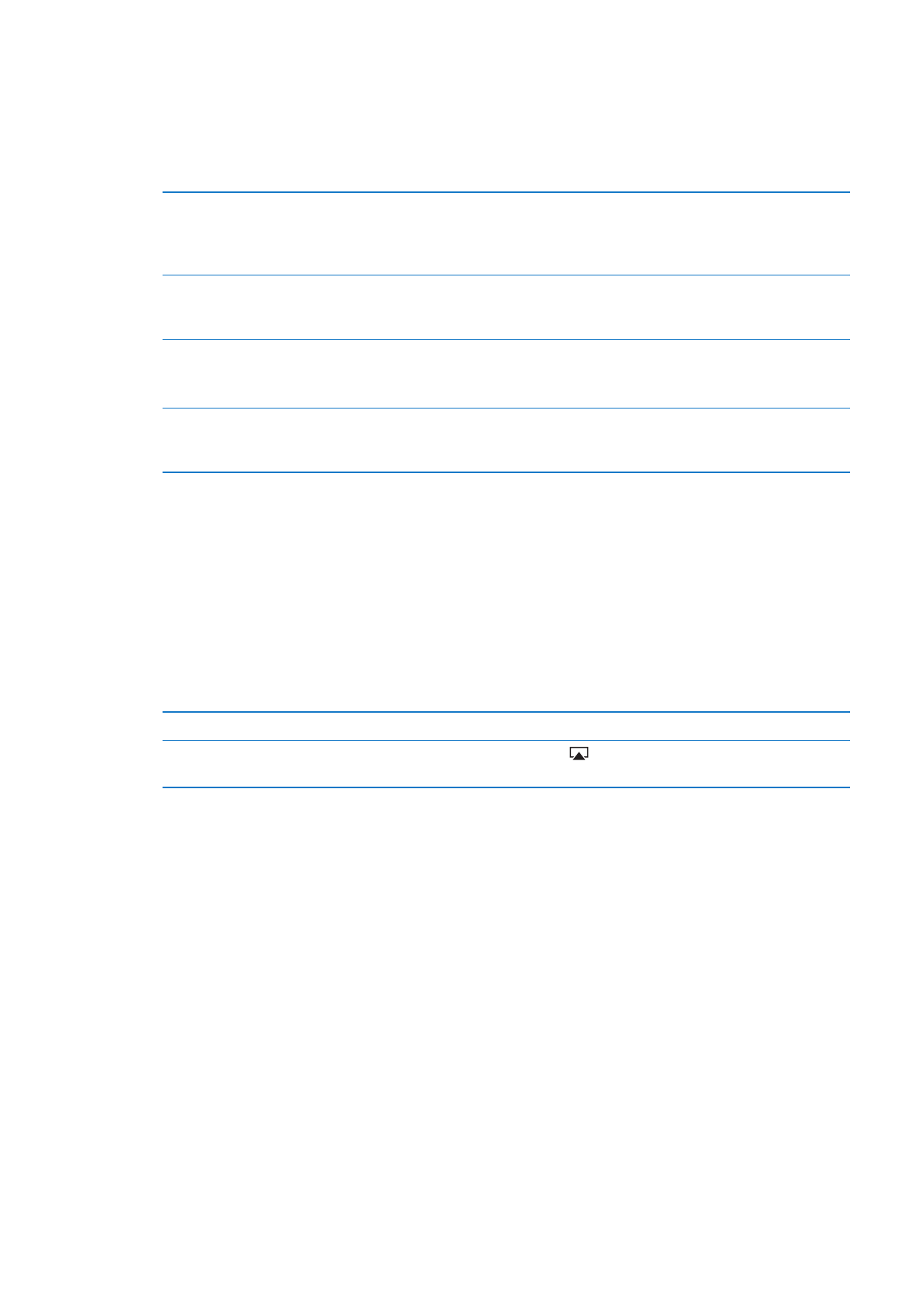
Purchasing or renting videos
The iTunes Store (may not be available in all areas) lets you purchase and download movies, TV
shows, and music videos. Some movies can also be rented for a limited time. Video content may be
available in standard-definition (SD, or 480p) format, high-definition (HD, or 720p) format, or both.
Purchase or rent a video: Tap Buy or Rent.
Once you purchase an item, it begins downloading and appears on the Downloads screen. See
“Checking download status” on page 117.
Preview a video
Tap Preview.
View the preview on a TV with
AirPlay and Apple TV
When the preview starts, tap
and choose Apple TV. See “AirPlay” on
page 34.
Note: If you purchase HD video on iPhone 3GS, the video is downloaded in SD format.