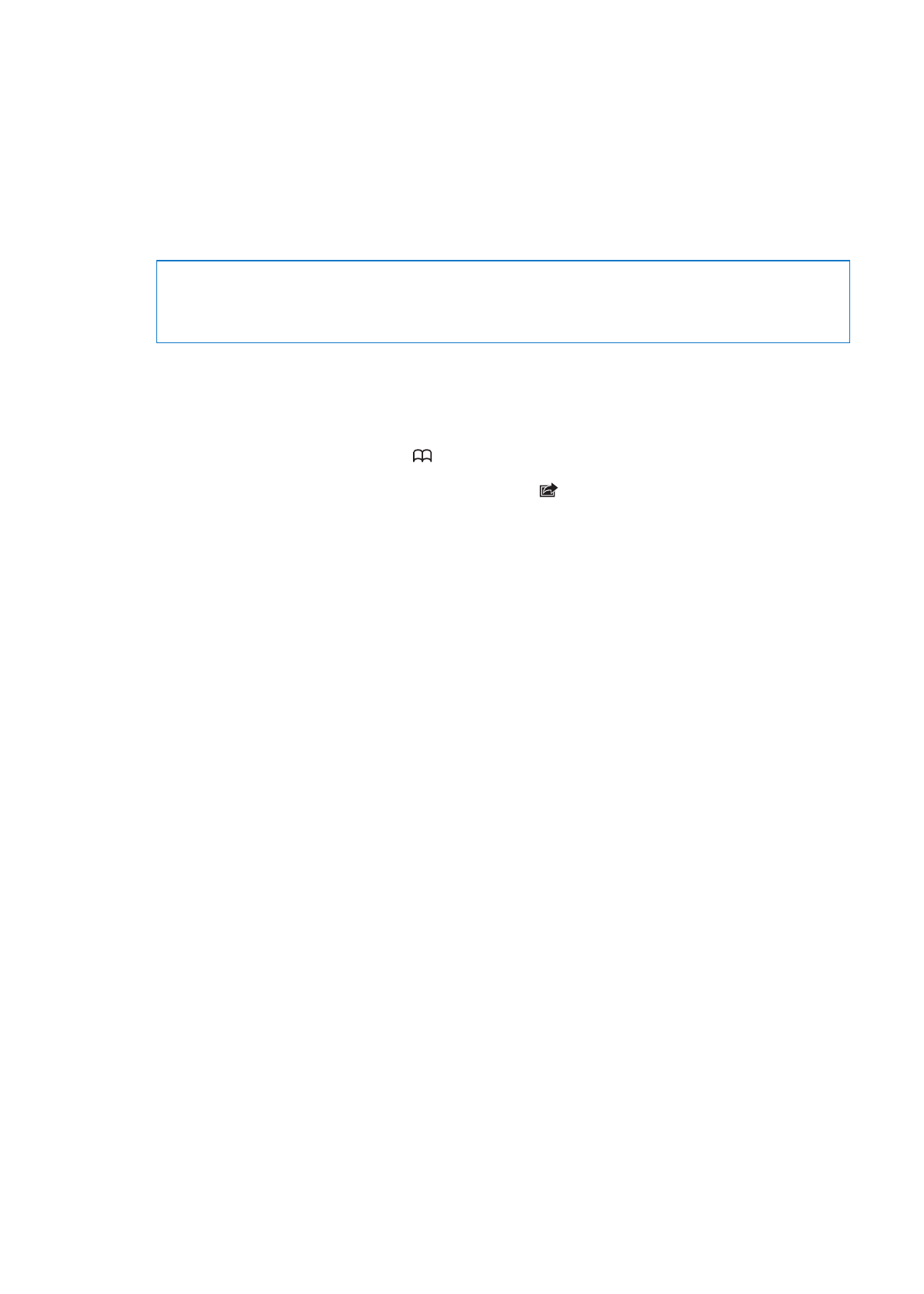
Viewing this user guide on iPhone
The iPhone User Guide can be viewed on iPhone in Safari, and in the free iBooks app.
View the user guide in Safari: Tap , then tap the iPhone User Guide bookmark.
To add an icon for the guide to the Home screen, tap , then tap “Add to Home Screen.” To view
it in a different language, tap “Change Language” on the main contents page.
View the user guide in iBooks: If you haven’t installed iBooks, open App Store, then search for
and install “iBooks.” Open iBooks and tap Store. Search for “iPhone User,” then select and download
the guide.
For more information about iBooks, see Chapter 30, “iBooks,” on page 137.