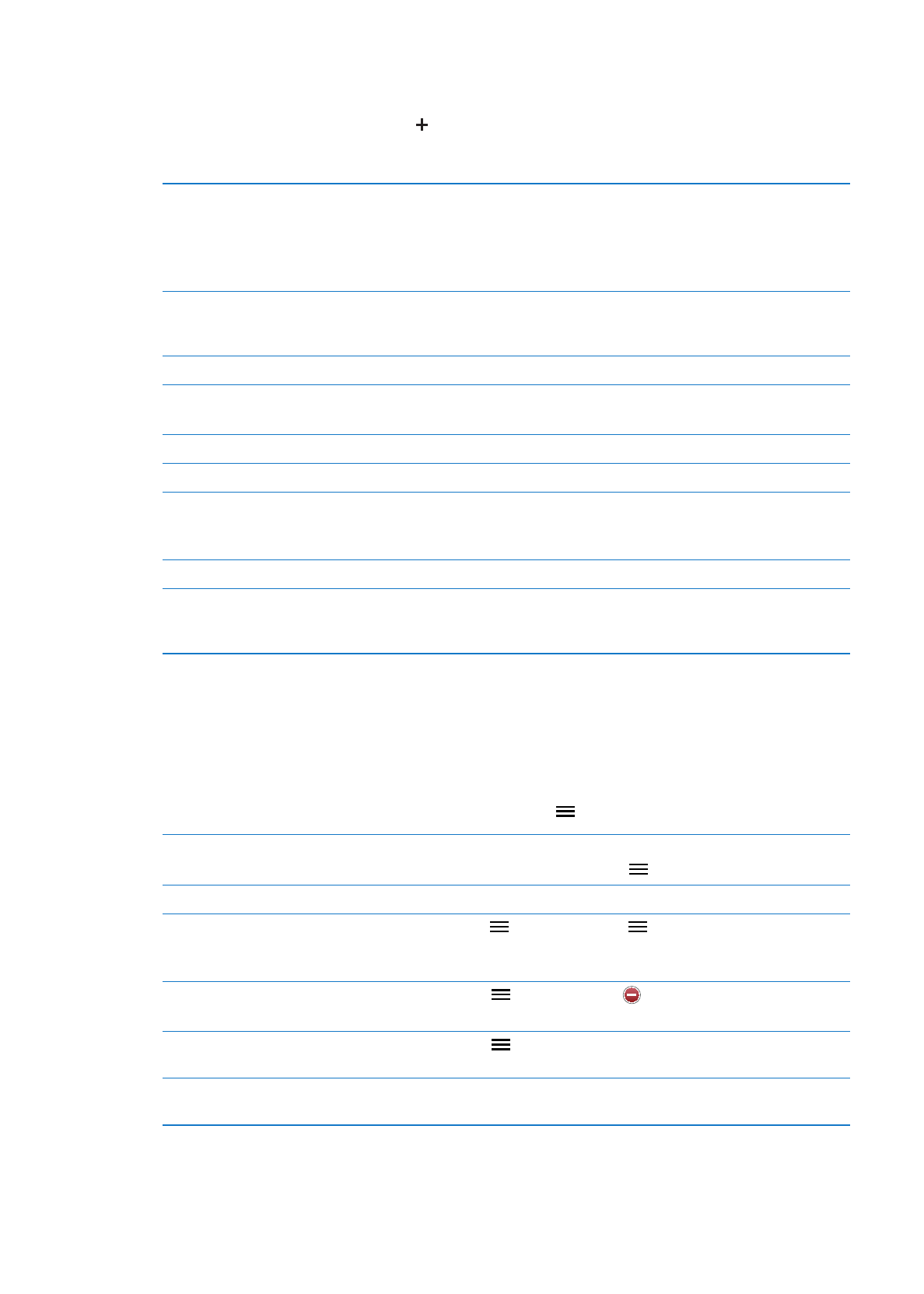
Setting a reminder
You can set a reminder for a date and time, for a location, or for both.
Add a reminder: In Reminders, tap , then enter a description and tap Done.
After you add a reminder, you can fine-tune its settings.
Set a location for a reminder
Tap the reminder, then tap Remind Me. Turn on “At a Location” and select
When I Leave or When I Arrive, or both.
To change the location to somewhere other than where you are, tap Current
Location, then tap Choose Address and pick a location from Contacts.
See “About location reminders” on page 111.
Set a due date for a reminder
Tap the reminder, then tap Remind Me. Turn on “On a Day,” then set the
date and time you want to be reminded. Reminders that are due and
uncompleted are displayed in Notification Center.
Add notes to a reminder
Tap the reminder, then tap Show More. Tap Notes.
Move a reminder to another list