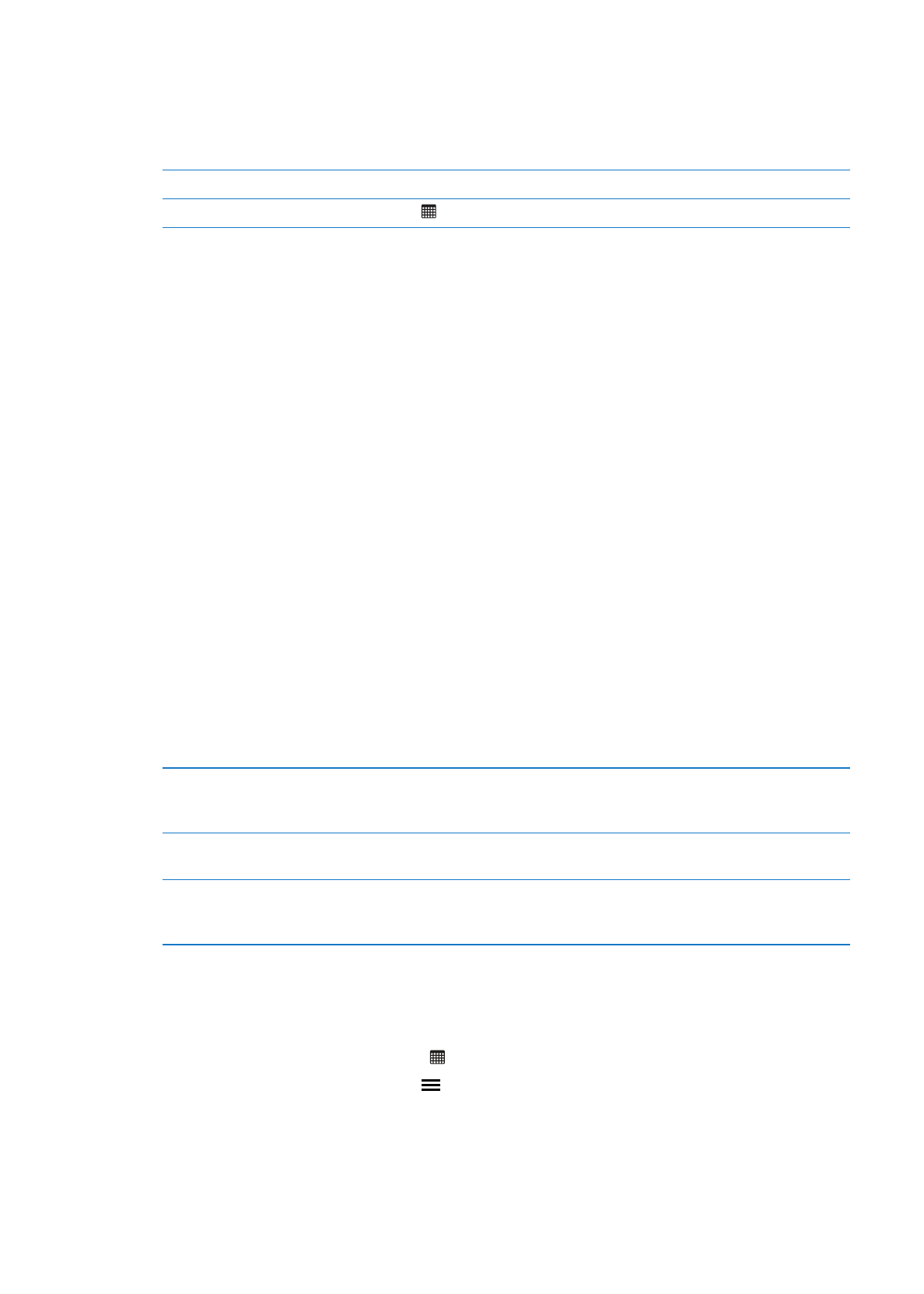
About location reminders
Location reminders are available only on iPhone 4 and iPhone 4S, and may not be available in all
areas. You cannot set locations for reminders in Microsoft Exchange and Outlook accounts.
You can set a location reminder to have Reminders alert you when you approach the location,
and again when you’re no longer near the area. For best results, specify a location that’s well
defined—such as an address instead of a city—and remember that the accuracy can vary. iPhone
may check its location less frequently depending on your model of iPhone and whether it’s
locked, so there may be a delay before the reminder is triggered.
When you create a reminder, you can use your current location or a location from your contacts
list. Add locations that you’ll use with Reminders, such as the grocery store or school, to Contacts.
You should also add personal locations, such as your home and work addresses, to your contact
card in Contacts. Reminders shows the locations from your contact card. For information about
setting your contact card in Contacts, see “Contacts accounts and settings” on page 125.