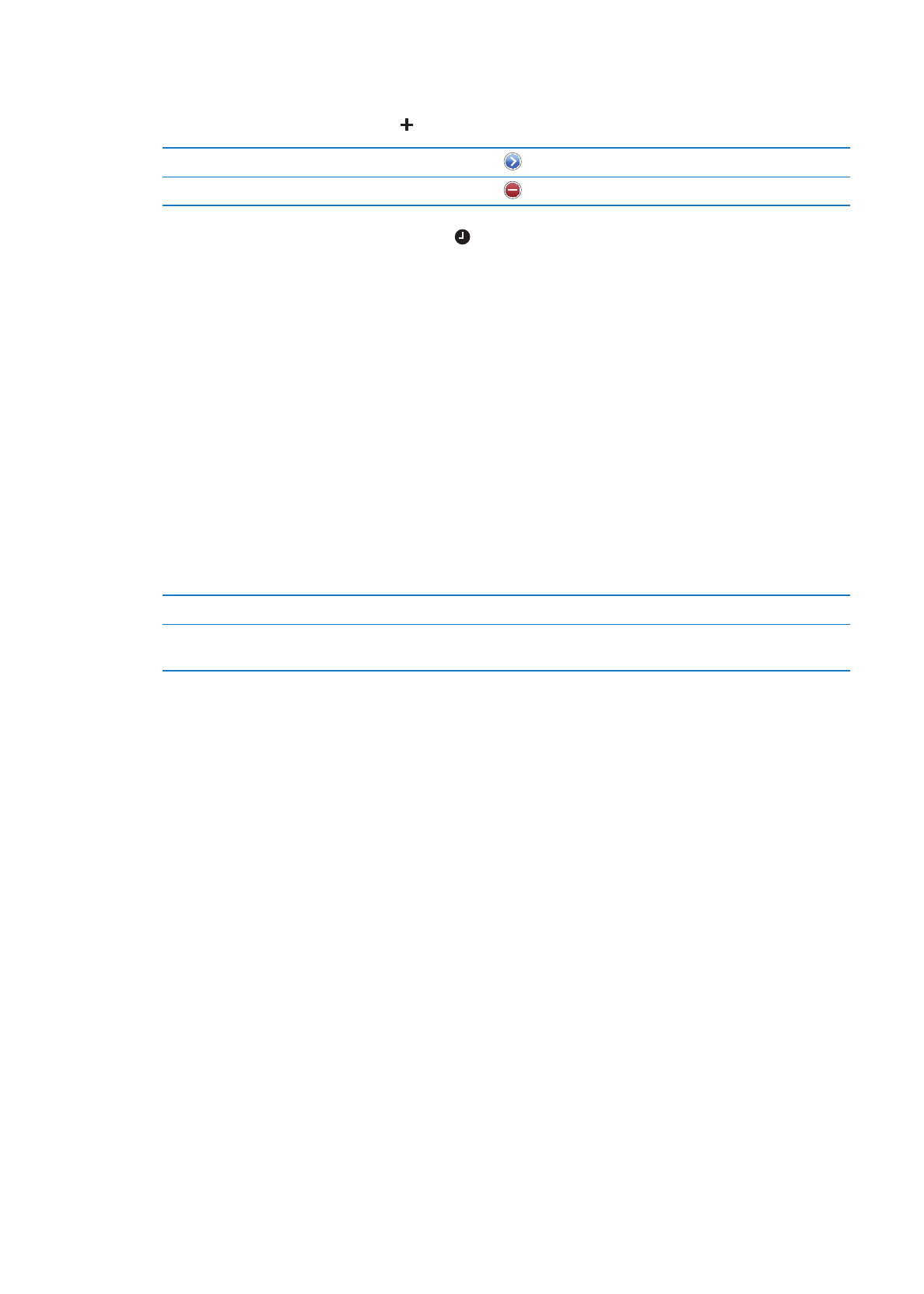
Setting a timer
You can set a timer that keeps running even while you use other apps.
Set a timer: Tap Timer, flick to set the duration, and tap Start.
Choose the alert sound
Tap When Timer Ends.
Set a sleep timer for iPhone
Set the duration, tap When Timer Ends, and choose Stop Playing. iPhone
stops playing music or video when the timer ends.
108
Chapter 18
Clock
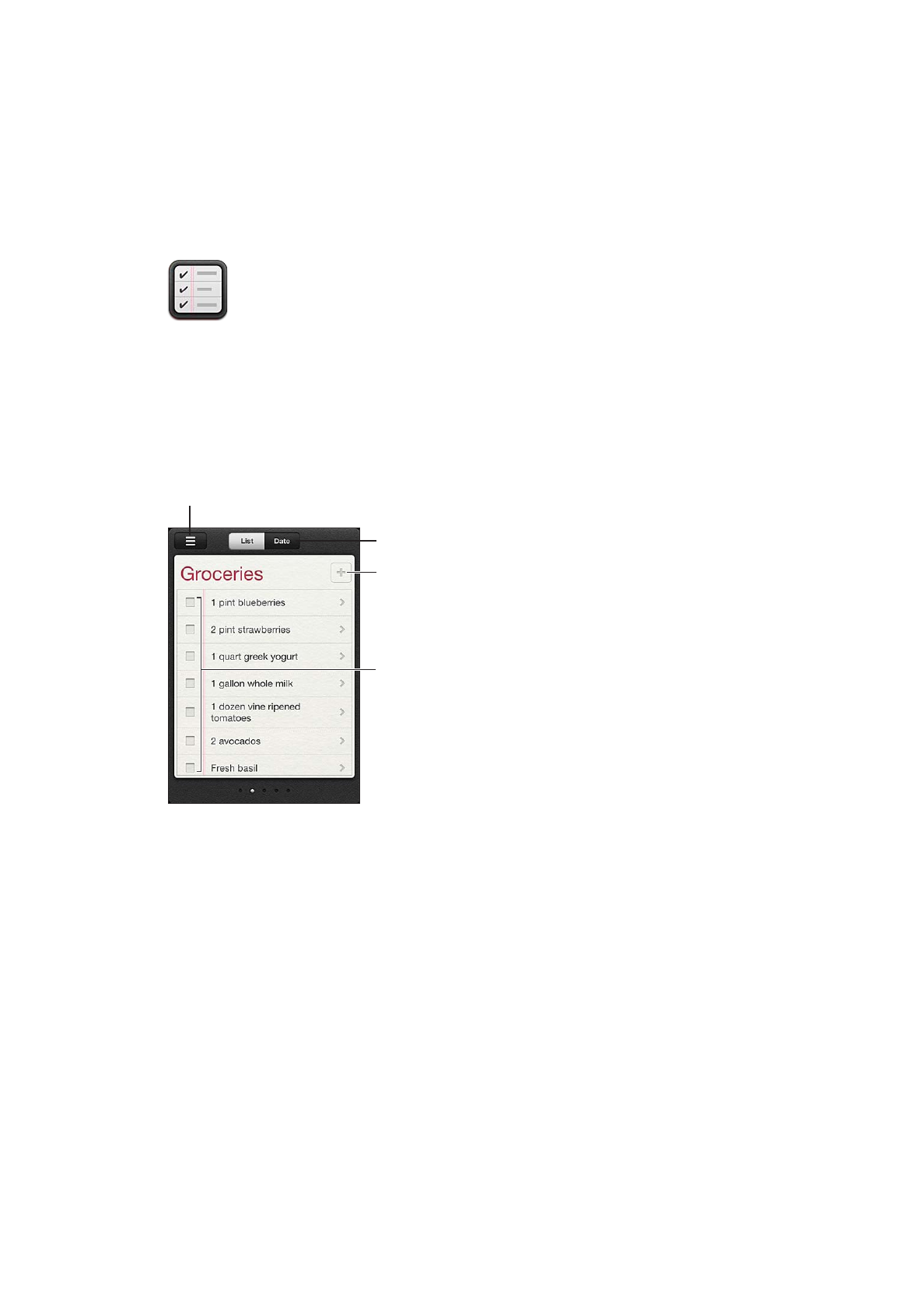
Reminders
19