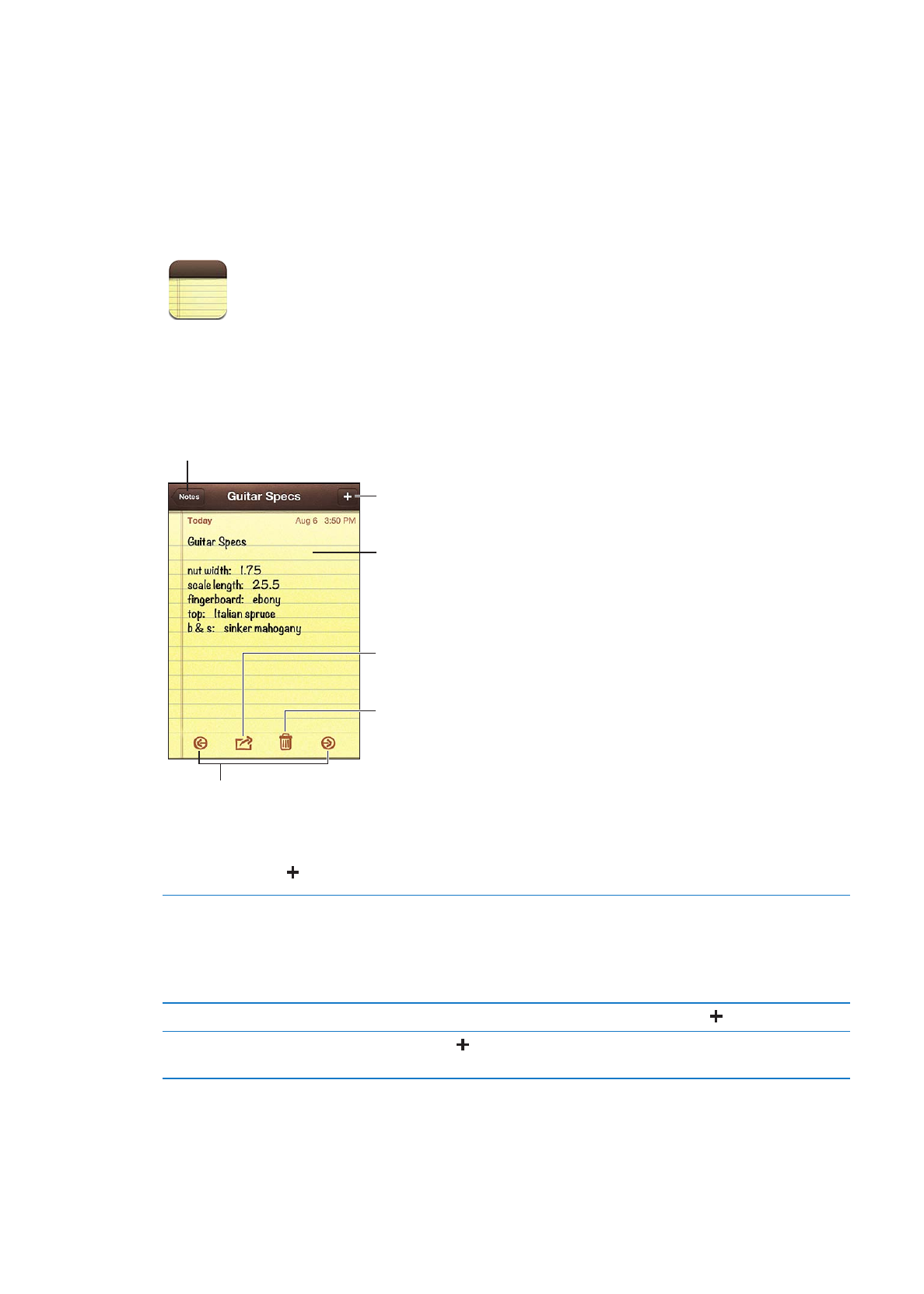
Writing notes
Add a note: Tap , then type your note and tap Done.
Use iCloud to keep your notes
up to date on your iOS devices
and Mac computers
If you use a me.com or mac.com email address for iCloud, go to Settings >
iCloud and turn on Notes.
If you use a Gmail or other IMAP account for iCloud, go to Settings > Mail,
Contacts, Calendars and turn on Notes for the account.
See “iCloud” on page 16.
Create a note in a specific account
Tap Accounts and select the account, before you tap to create the note.
Set the default account for
new notes
If you tap while viewing All Notes, the note is created in the default
account you select in Settings > Notes.
105