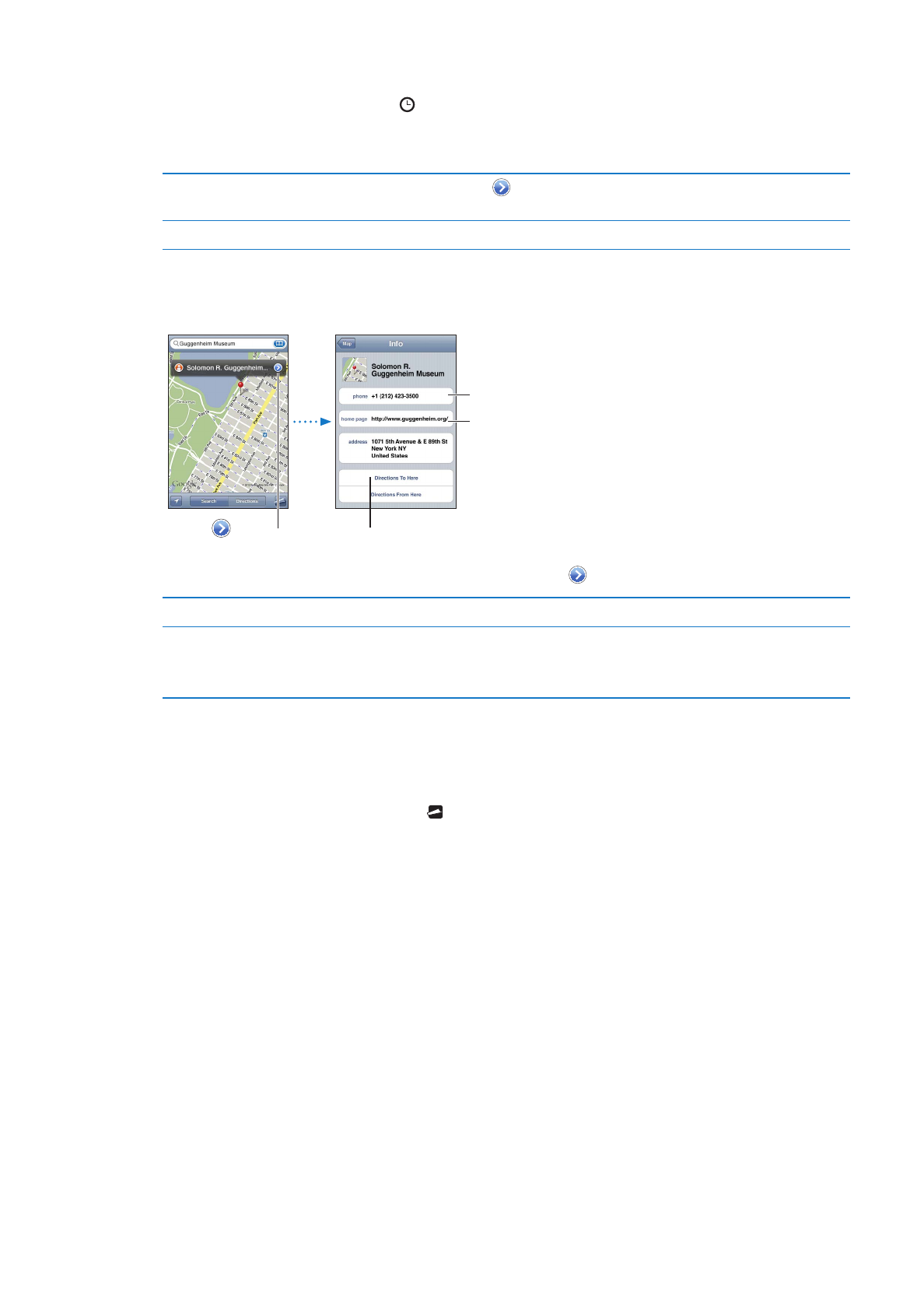
Getting and sharing info about a location
Get
directions.
Visit the
website.
Tap to show
contact info.
Make a
call.
Get or share info about a location: Tap the pin, then tap .
Add a business to your contacts
Tap “Add to Contacts.”
Tweet, text, or email your location
Tap Share Location.
Note: To post a Tweet, you must be logged in to your Twitter account. Go to
Settings > Twitter.