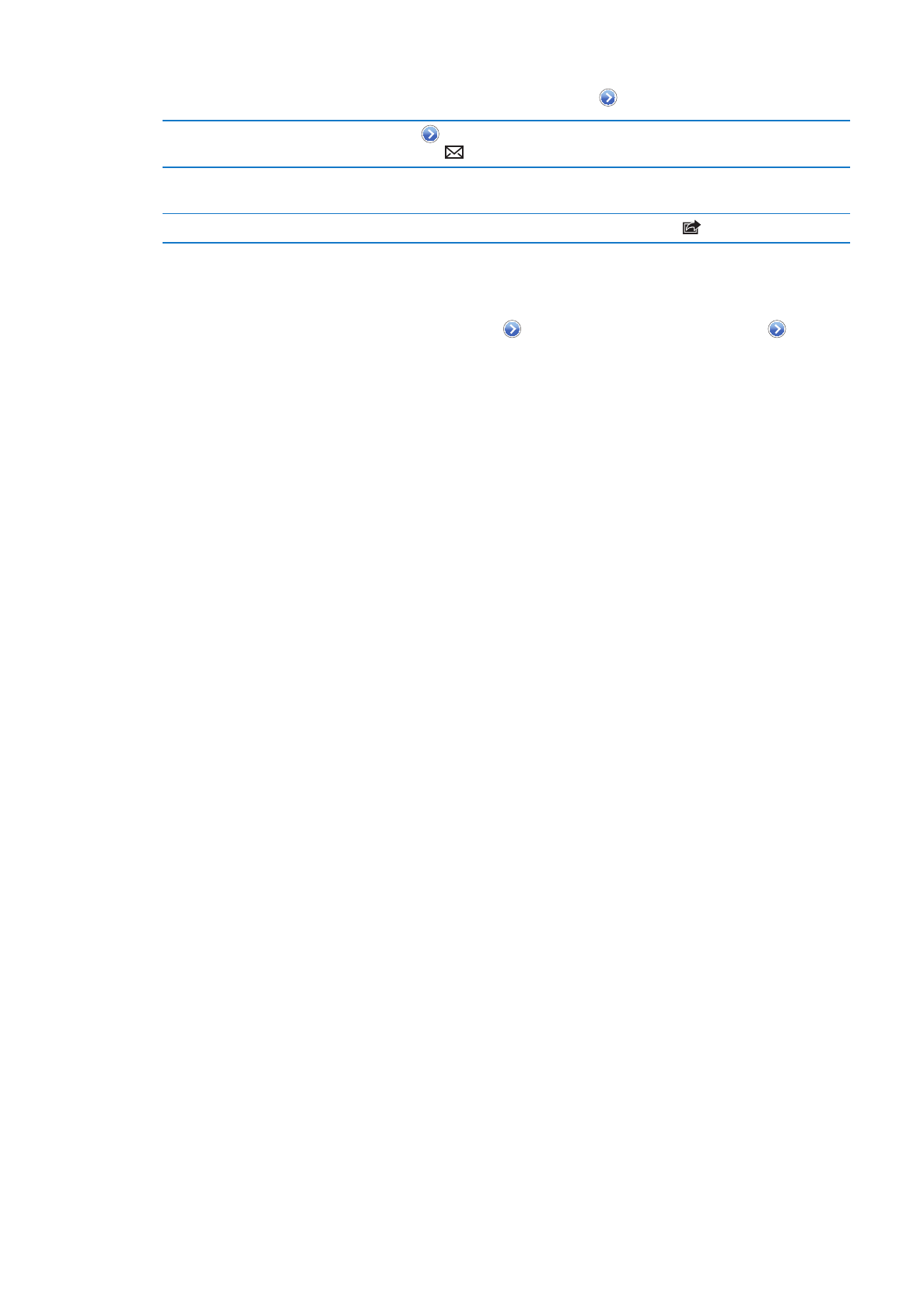
Sharing videos, comments, and ratings
Show the controls for sharing, commenting, and rating: Tap next to the video.
Email a link to a video
Tap
next to a video and tap Share Video. Or, if you’re watching the video,
just tap
.
Rate or comment on a video
On the More Info screen, tap “Rate, Comment, or Flag,” then choose “Rate
or Comment.”
Send a video to YouTube
Open the Photos app, select the video, then Tap
.